Are you the internet geek who wants to explore more browsing in Ghana, try MTN Turbonet Router?
The data bundles and the internet speed is unbelievable.
Don’t take my word for it, just buy the MTN Turbonet router and start browsing on one of the fastest broadband internet services in Ghana.
A little background to the MTN Ghana Turbonet router with all the data packages, prices, and other settings.
Mobile operator MTN Ghana launched TurboNet, a 4 G Internet router with a high-powered external antenna and data SIM to provide high-speed internet at MTN 4 G locations.
Speaking at the official launch, MTN Ghana CEO Selorm Adadevoh claimed: “In their homes, workplaces, shops, people want to access high-speed data. Even if they do not currently have access to fixed broadband connectivity at their place. Ensuring that we reach these customers when they are needed is of paramount importance to us as an enabler.”
The release, which is part of the ongoing USD 160 million network upgrade program of the operator, was welcomed by George Andah, Deputy Minister of Communications.
Breitband has become a critical infrastructure necessity in the 21st century as ICT bars have an important impact on the development of the information society.
The adoption of broadband serves as the basis for economic growth, job creation, global competitiveness, and a better way of life, he said.
[lwptoc skipHeadingLevel=”h3,h4,h5,h6″]
Read also: How To Buy Internet Dat Bundle On MTN Ghana.
What is MTN Turbonet In Ghana?
MTN Turbonet is a 4 G network router with super high-performance speed.
It comes with an external high-powered antenna and data SIM that allows fast internet access in MTN 4 G locations.

The MTN Ghana Turbonet router can serve up to 32 users simultaneously with free high-speed internet.
The user’s position must be within the 4 G coverage of MTN to access the service.
TurboNet router can be used at home or in the workplace.
Read this guide: Contact MTN Ghana Customer Care.
What is MTN Turbonet Router?
It is a mobile network that can deliver 4 G Internet speeds to connected devices.
The router can accommodate 32 users connected to it at the same time. With the proper configuration, you can get the best out of this MTN router.
Pros of the MTN TurboNet Router
1. The Initial Network Configuration
It is a plug-and-play network, so the configuration is a walk in the park. Just plug it in, then turn it on, and start to surf.
Since it comes with 5Gig free data, in the beginning, you don’t even have to worry about buying data. 5GIG isn’t much, but it should give you something to test the pace of blazing.
2. Free Data for 6 Months
Recall the above-mentioned free 5GIG data? For the next six months, you get it every month. Yeah. This one is for you for all the freebie lovers out there!
3. Reward
More goodies on every top-up! You get an additional 50 percent data-free bonus for every top-up you make on the TurboNet Router!
I’m not shocked that our people enjoyed this.
I mean, who wouldn’t come on?
4. Bonus
If you buy today, get free delivery and GHS10 cashback!
Cons Of The Turbonet Router
1. Initial Package Activation
Most of them said the initial free package was hard to get. It turns out that it takes a while to enter your account for your free 5GIG.
But it’s a smooth sail from here on when you pass this first encounter.
I witnessed this myself because I had to call their customer’s helpline to disable it.
Recommended reading: How To Buy ECG Prepaid In Ghana With Mobile Money.
How To Buy Internet Data Bundle On The MTN Ghana Turbonet Router?
Linking it to your existing phone number is the easiest way to package your MTN Turbonet.
You can do this at the MTN Customer Service Shop when you purchase the router.
You can connect to your Turbonet with more than one phone number, but bear in mind that linking a hone number gives the individual access to your Turbonet.
Follow these steps to buy an internet data bundle on the MTN Turbonet router:
1. Dial *170# to access MTN Mobile Money options.
2. Select option 3 which is Airtime & Bundles.
3. Select option three (3) again, thus MTN broadband.
4. Enter your MTN Turbonet number when asked to do so.
5. Choose your desired package.
6. Confirm the purchase process.
You will receive a text message confirming that you have successfully purchased the internet bundle.
You may also like this: Visa Free Countries For Ghana.
How To Change Your MTN Turbonet Password In Ghana?
Follow the steps below to change your MTN Turbonet router password:
- Start opening your favorite browser, and then enter the default IP address 192.168.1.1.
- You will now go to the login page where you can enter the default username: admin and password: admin
- Change the default MTN ShareLink Login and Password or reset it if you don’t remember
- Change the default MTN ShareLink Wifi name (SSID)/Password.
Open MTN ShareLink Router IP Address
MTN ShareLinkRouter External IP Address: Http:/192.168.1.1OPEN LINK (Remember you must be at home or linked to home wifi to do this)
Connect to the MTN ShareLink Router
You will now be directed to the MTN ShareLink Router login page where you can enter the default username: admin and password: admin to complete the login.
Change MTN ShareLink Default Login and Password
security of a network is vital. Thus the first and foremost task is to change the MTN ShareLink router Default Login then Password to something personalized and secure.
MTN ShareLink Router Password Tips:
Choose your MTN’s complicated and hard-to-guess password that you can only recall.
It should be something personal and easy to remember but extremely hard to guess, so you’ll never forget this.
Secure Your MTN Turbonet Password
The amount of protection depends directly on the strength of your Password and the effort you have made to protect your MTN ShareLink router’s key
Usability first
Offer your MTN ShareLink router password that you can recall (initial usability).
Of course, with a unique character, numbers, Greek and Latin, you can build a strong hash password.
MTN Turbonet Packages (2021)
Here are the data bundle packages for the MTN Ghana Turbonet service:
1. 20GB for GHS75.00
2. 45GB for GHS120.00
3. 90GB for GHS175.00
4. 225GB for GHS240.00
5. 550GB for GHS395.00
With the above internet bundle packages on the MTN Turbonet router, you can browse, download, stream, and do anything you want to do on the internet.
Thus with 75 Ghana Cedis, you can get as much as 20GB of internet data on your Turbonet device.
Read this one too: List Of Best Universities In Ghana.
How To Activate Your MTN 4G In Ghana And Start Using The Turbonet Router
MTN 4 G LTE service is available in every regional capital and some major cities.
MTN’s 4 G service provides you with a different level of speed and reliability on – the go.
It allows you to enjoy higher-speed browsing, quicker uploads and downloads, smoother video calling, and easier streaming, either directly on your mobile phone or using devices such as modems.
You need a 4 G enabled device with a 4 G SIM card to access MTN’s 4 G network, and you need to be within the 4 G coverage area of MTN.
To test the functionality of your phone or visit any MTN service center for assistance, you can start by dialing *585#.
MTN’s is the only 4 G network that can be accessed directly from your mobile phone.
Move to the 4 G network of MTN and now enjoy on-the-go with higher speed data services.
Welcome to the new infinite world of opportunities.
Recommended guide: Nickjr Activate Device & Channel.
How To Check Your MTN Router Data Balance
The quick and convenient way to check your remaining airtime, SMS, and data SMS balance:
- Dial 136 for updates on remaining airtime, SMSs, or data
- Dial *136# for a summary balance
- Dial *136*1# for a detailed balance
Conclusion
With the introduction of the MTN TurboNet, MTN Ghana has once again demonstrated its commitment to providing its customers with quality services.
The MTN TurboNet is a 4 G internet router that comes with a high-powered external antenna and data SIM that allows fast internet transmission in MTN 4 G locations.
This simple and easy article Was Last Updated on by Nana Abrokwa
Please you wish to visit this post “https://thebusinessalert.com/mtn-ghana-turbonet-guide/” ocassionally for changes and updates that we will make to this article.
Check this ultimate guide: https://thebusinessalert.com/sunlearn-student-portal-login/
In the year 2022, we bring you the best of banking and money transfer experience. Just stay tuned for more articles.
Check this ultimate guide: https://thebusinessalert.com/irs-code-290/
Here is the main list of our latest guides for May 2022, check them:
- Honeywell Home RTH6580WF Wi-Fi 7-Day Programmable Thermostat
- Bereal App Download, Install Bereal App On Your Phone
- How To Unfriend Someone On Bereal, Unfollow On Bereal
- Is Bereal Down, No, But, Here Is A Fix
- How To Post on Bereal Late, Post Later On Bereal
- Bereal Screenshot, Take A Screenshot On Bereal
- How To Take A Bereal, Follow These Steps
- What Is A Bereal App, Find Out How It Works
- How Does Bereal Work, Get Full Details Below
- How To Post A Bereal, Step-By-Step Guide
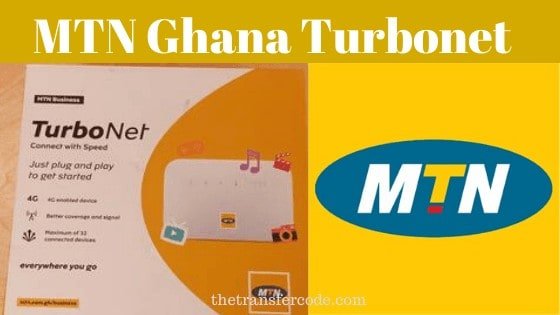






The turbonet is now expensive as mtn doesn’t sell to individuals again.it cost over 1300ghc
Nonsense
1300? you are lucky then. is sold at 2000 and above boss.
I want to stop linking it to my phone number because I have sold it and it still renew the package for the person