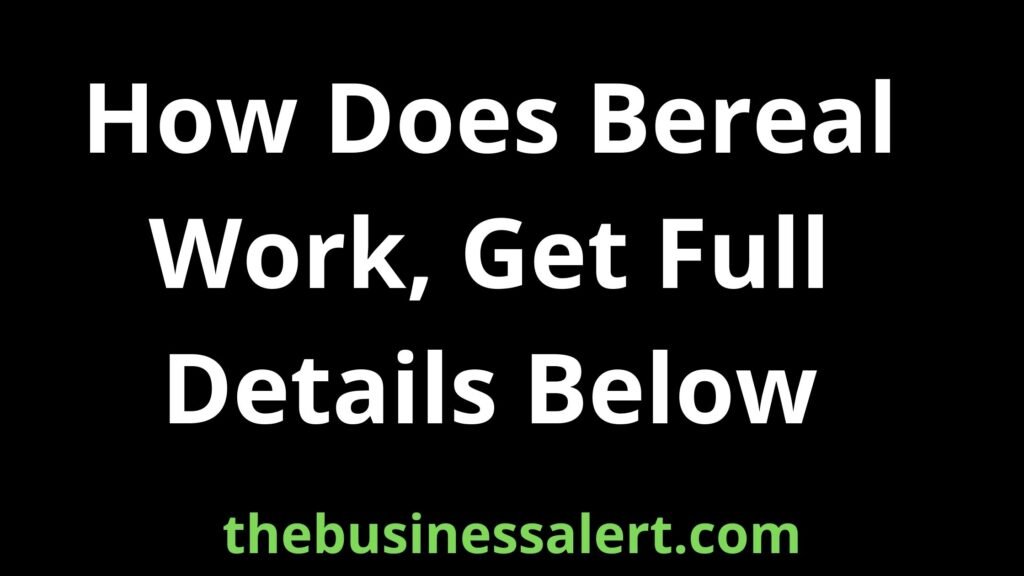Many people have often asked how does Bereal works, and in this guide, we shall give you full details.
Bereal is a new social media platform, and unlike the already existing ones, Bereal gives you the real deal in socializing with your friends and followers.
For that reason, it does not surprise me when most people find it hard to understand how it works.
However, this guide will give you all the necessary information no matter how far behind you are.
Social media has become the new world for everyone, and with just a click, you can connect to the world in seconds.
Updating your friends on your current doings has been made easy. Thanks to social media.
With all the good things social media adds to our lives, there are also some negatives.
That includes fake life.
Much as we all want the real deal, most social media platforms have not made any effort toward that.
The good news is that Bereal is here to make everyone real on the social media scene.
But how does it work?
How Does Bereal Work
Bereal works so users can post photos of themselves on anything they want to share without editing or filtering them.
How that is done is that when a user wants to post a Bereal or make a post, you can decide to use the front or back camera to take the shot.
However, at all times, both cameras take pictures simultaneously, and you can only post the pictures just as you took them because the app does not allow you to edit them.
Note that when you take a photo either with the front or back camera, the front camera always snaps your face and addition to the picture you snapped in one photo.
So, just as the name suggests, you can post real photos and not edited versions.
Does Bereal Work Offline
No, Bereal does not work offline for now, but we believe some features will be made accessible in offline mode. So, without the internet, you cannot post a Bereal.
Does Posting A Bereal Done
You get a daily notification to post a Bereal. Once you get the notification, you can tap on it, and your cameras will be open to snap.
At this time, you have 2 mins to snap and post your Bereal for the day.
Also, you can decide to post a Bereal at any time. In that case, you open the app and click on post a Bereal.