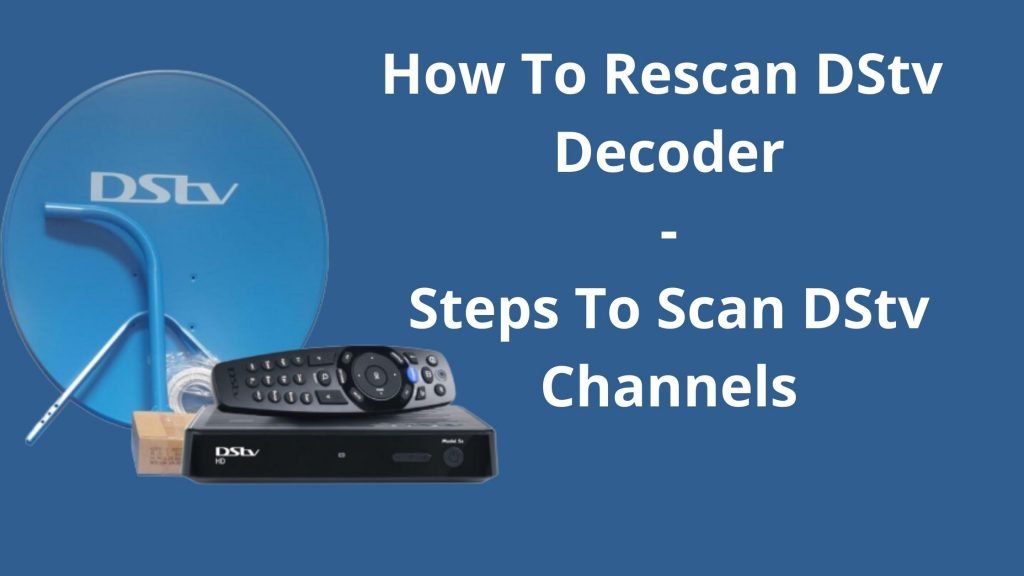Do you know how to rescan the DStv decoder? Don’t panic if you don’t know because the process of rescanning is simple.
In today’s article, we will guide you to know how to rescan your Multichoice decoder to get channels.
This simple guide applies to most DStv decoders including the HD and PVR decoders.
How to rescan your DStv decoder for more channels
Here is what you need to do.
After you have reset your DStv, your receiver will restart, and all you will need is to rescan to get channels before viewing your preferred programs.
Below are guidelines you can follow to rescan your DStv:
1. Once your decoder is done restarting, you will see a screen like the one below.
2. You will need to pick a satellite based on your country.
3. Use the cursor on the left and right of the “OK” button pick the right satellite for your decoder
4. Select between quick and manual setup
5. We suggest you go with manual setup
6. Go to “manual” and enter “OK.”
7. At this point, you need to choose the kind of LNB used to set up your dish.
8. If you are using another DStv decoder apart from DStv Explora, we recommend Universal LBN.
9. Swipe left or right and choose “universal.”
10. Look into tuners 1and 2 to see its signal is over half the bar.
11. Next, scroll down to scan.
12. Enter “OK.”
13. The scanning operation will begin.
14. Be patient as it will scan all the channels automatically
15. When done with the process, your decoder will turn to channel 100, and you will view pictures on your TV screen.
That simple, and you are done rescanning.
How to recover lost channels on DStv
That is pretty easy.
There are various ways you can recover lost channels on DStv.
Rescanning the preferred one because it’s secure and straightforward compared to the reset option.
You have to restart your DStv receiver to get your lost channels.
How to find channels on DStv
It’s preferable to contact a professional DStv installer to help search new channels on the free-to-air or paid channel for your DStv.
But if you are confident you can do it your self here are steps to follow:
- Use the DStv push-button control
- Click on the menu button on the remote
- Proceed to the menu
- Choose satellite installation
- Ensure that the DStv signal indicator is on for the frequency you are searching
Rescan DStv decoder for free on-air channels
You can also view the free-on-air channel on your DStv receiver.
The core problem with the free-to-air channel is that they don’t display premium TV programs.
Therefore, it’s preferable to subscribe to the DStv channel that relies on a free on-air track.
How to rescan DStv HD decoder
The process of rescanning the DStv HD decoder is similar to the above-mentioned rescanning steps.
All the quality definition channels will be scanned together with the HD channels.
How to rescan DStv PVR decoder
It is also possible to rescan the DStv PRV decoder and get more channels and recover channels.
PRV is Better than the Standard DStv decoder because it’s more advantageous.
In this case of PRV, it’s wise to contact a qualified DStv installer to do the scanning process to avoid any channel loss or challenges with the setup.
But if you are comfortable rescanning your PRV yourself, follow the steps above to scan the DStv decoder for more channels.
This simple and easy article Was Last Updated on by Nana Abrokwa
Please you wish to visit this post “https://thebusinessalert.com/how-to-rescan-dstv-decoder-channels/” ocassionally for changes and updates that we will make to this article.
Check this ultimate guide: https://thebusinessalert.com/sunlearn-student-portal-login/
In the year 2022, we bring you the best of banking and money transfer experience. Just stay tuned for more articles.
Check this ultimate guide: https://thebusinessalert.com/irs-code-290/
Here is the main list of our latest guides for May 2022, check them:
- Honeywell Home RTH6580WF Wi-Fi 7-Day Programmable Thermostat
- Bereal App Download, Install Bereal App On Your Phone
- How To Unfriend Someone On Bereal, Unfollow On Bereal
- Is Bereal Down, No, But, Here Is A Fix
- How To Post on Bereal Late, Post Later On Bereal
- Bereal Screenshot, Take A Screenshot On Bereal
- How To Take A Bereal, Follow These Steps
- What Is A Bereal App, Find Out How It Works
- How Does Bereal Work, Get Full Details Below
- How To Post A Bereal, Step-By-Step Guide