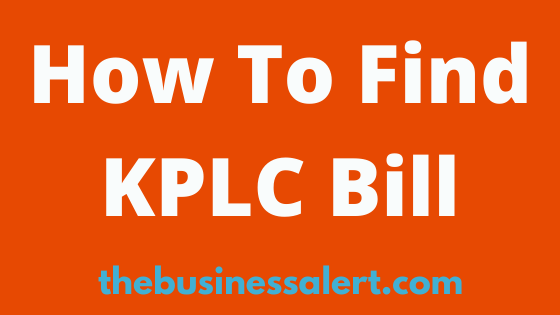If you are searching how to find a KPLC bill, you have come to the right place.
In this blog post, I’ll share with you various ways you can check the Kenya Power bill without having to wait until the end of the month when they send the bill.
Today, you can access your bill more easily than before as Kenya power has installed a new bill system called e-bill, enabling you to send your request and be answered immediately.
With the new system in place, where are ways you can find the bill?
How to find KPLC bill via text
The first option on how to find a KPLC bill is to send a text to KPLC, and they will answer with your bill details.
The message can be sent from any network provider at the cost of Kshs.5.
The following are steps to follow and send the message;
- Open your phone messages
- Select create a new message
- On the subject, enter your account number
- On the send to enter KPLC number 95551 and click send tab
After a few seconds, you’ll receive a response from KPLC with your bill details.
Check bill via USSD code
You can also find the KPLC bill by dialing the USSD code. The USSD code is developed in such a way it gives a chance to even other KPLC services. When you dial *977# from the menu, select the check bill, and you will receive your bill.
Finding Kenya Power bill via email Service
The eBill email service allows you to KPLC bill via email Service. To successfully do your KPLC electricity bill inquiry through email, you must have Internet access. Here are steps to follow and send the email to KPLC and find the bill.
- Log in to your email account.
- Choose to compose a new email.
- In the subject field, enter the first part of your Account Number
- Send the email message to bill@kplc.co.ke
After a few minutes will receive an email from KPLC detailing your bill.
How to find KPLC bill Online
Another option to find the bill is by visiting the KPLC website. It is among the most dependable approaches to inquire about your Kenya electricity bill. You can check your KPLC balance online using this method.
You can check your KPLC bill online by going to the Kenya Power Company’s website, entering the first portion of your account number in the box labeled account name, and then clicking submit.
To receive a positive response, it is critical to enter the right account number and follow the message-sending procedure.
This simple and easy article Was Last Updated on by Nana Abrokwa
Please you wish to visit this post “https://thebusinessalert.com/how-to-find-kplc-bill-kenya-power-billing-guide/” ocassionally for changes and updates that we will make to this article.
Check this ultimate guide: https://thebusinessalert.com/sunlearn-student-portal-login/
In the year 2022, we bring you the best of banking and money transfer experience. Just stay tuned for more articles.
Check this ultimate guide: https://thebusinessalert.com/irs-code-290/
Here is the main list of our latest guides for May 2022, check them:
- Honeywell Home RTH6580WF Wi-Fi 7-Day Programmable Thermostat
- Bereal App Download, Install Bereal App On Your Phone
- How To Unfriend Someone On Bereal, Unfollow On Bereal
- Is Bereal Down, No, But, Here Is A Fix
- How To Post on Bereal Late, Post Later On Bereal
- Bereal Screenshot, Take A Screenshot On Bereal
- How To Take A Bereal, Follow These Steps
- What Is A Bereal App, Find Out How It Works
- How Does Bereal Work, Get Full Details Below
- How To Post A Bereal, Step-By-Step Guide