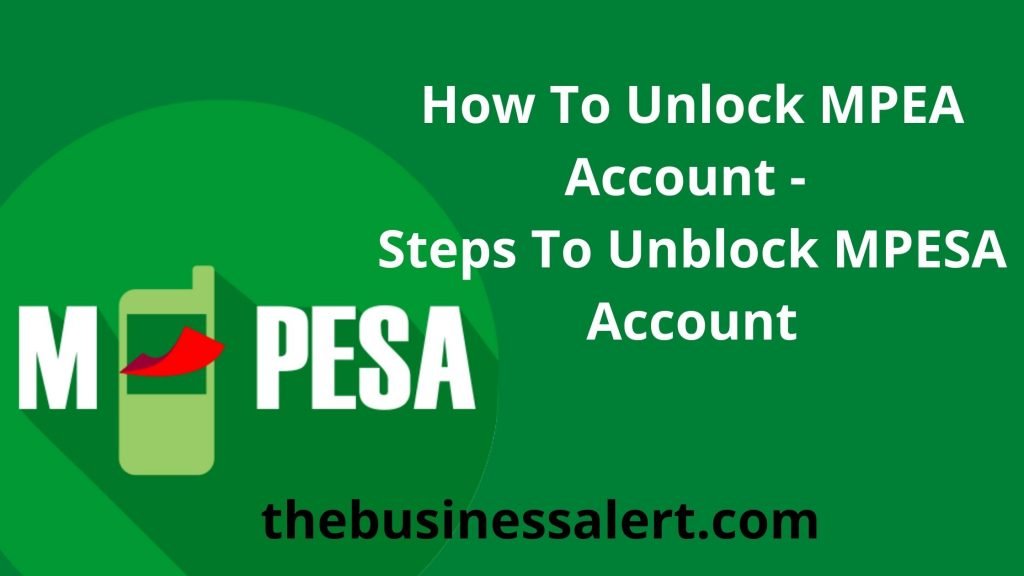If you are wondering how you can unlock your blocked Mpesa account, this article is here to guide you with all the details you will require to unblock your account.
Safaricom has provided its customers with more accessible means to unlock their blocked Mpesa accounts following the widespread use of Mpesa services to pay for goods, buy airtime, receive money and withdraw money from banks.
Your Mpesa account can be locked when you enter the wrong pin multiple times, receive money from an unknown user and fail to receive Safaricom calls.
When your Mpesa account is blocked, you must contact Safaricom to unblock it.
Unlock Your Safaricom Mpesa Account By Visiting The Customer Care Office
Safaricom has established offices across the country where its users can access the Mpesa customer care desks to unblock their Mpesa accounts.
When you visit the Mpesa customer care desk to unlock your account, you need to ensure that you carry the original ID card used to register the Mpesa account.
The agent at the desk will assess what caused it to be locked and unlock it in a couple of minutes.
How To Call Safaricom Customer Service Center To Unlock Your Account
If you wish to unlock your account from the comfort of your home, calling Safaricom customer care services is the best option.
You can complete this option by dialing 100 or 234.
After calling, you will follow the instructions and press the required numbers for you to be connected to a customer care agent.
You will have to verify that the account belongs to you by confirming the ID number used for registration, Full Name, and the Mpesa balance.
The customer care agent will check the details, and if they are correct, your account will be unlocked.
You will be required to change your Mpesa pin after unblocking your account.
How To Contact Customer Care Through Social Media To Unblock Your Account
You can use the official Safaricom social media accounts to unlock your Mpesa account.
You can connect with customer care agents either through Twitter or Facebook.
By visiting the official Safaricom customer care pages on Twitter or Facebook, you can inbox your Mpesa account phone number, ID, Full Name, and Mpesa balance.
Customer care will send a confirmation message or call you after unlocking your Mpesa account.
You will be required to change your Mpesa pin after the account is opened.
This simple and easy article Was Last Updated on by Nana Abrokwa
Please you wish to visit this post “https://thebusinessalert.com/how-to-unlock-mpesa-account/” ocassionally for changes and updates that we will make to this article.
Check this ultimate guide: https://thebusinessalert.com/sunlearn-student-portal-login/
In the year 2022, we bring you the best of banking and money transfer experience. Just stay tuned for more articles.
Check this ultimate guide: https://thebusinessalert.com/irs-code-290/
Here is the main list of our latest guides for May 2022, check them:
- Honeywell Home RTH6580WF Wi-Fi 7-Day Programmable Thermostat
- Bereal App Download, Install Bereal App On Your Phone
- How To Unfriend Someone On Bereal, Unfollow On Bereal
- Is Bereal Down, No, But, Here Is A Fix
- How To Post on Bereal Late, Post Later On Bereal
- Bereal Screenshot, Take A Screenshot On Bereal
- How To Take A Bereal, Follow These Steps
- What Is A Bereal App, Find Out How It Works
- How Does Bereal Work, Get Full Details Below
- How To Post A Bereal, Step-By-Step Guide