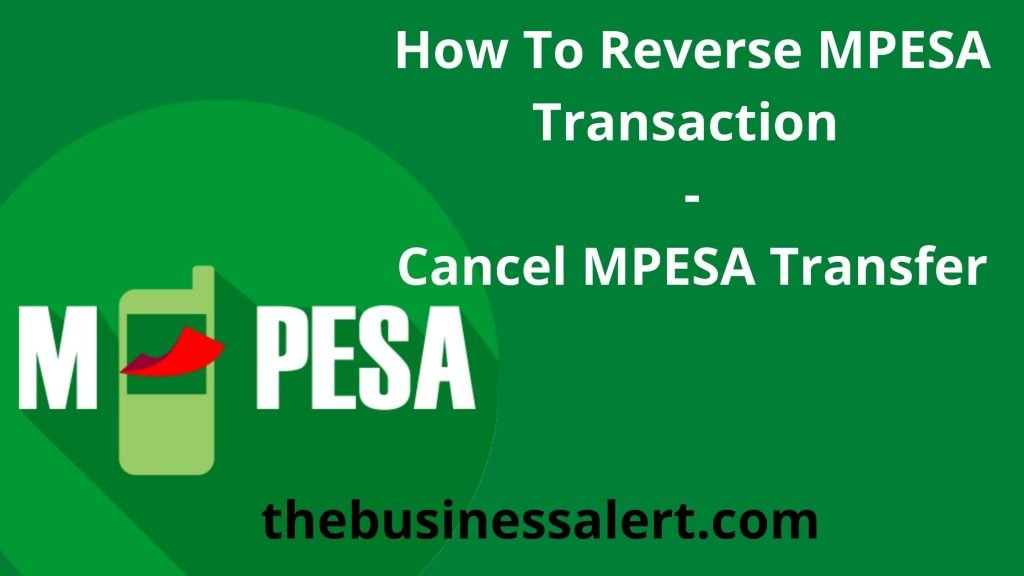Today’s guide teaches you how to reverse Mpesa transactions.
Have you ever transferred money to the wrong recipient and wondering how you can reverse Mpesa transaction? This article is all you need to overcome your challenges.
Previously, the only way to make reversals was through calling Safaricom customer care agents.
However, due to an increase in money lost while trying to reach a customer care agent, Safaricom devised a new method of reversal that is fast and convenient for its customers.
How To Reverse Mpesa Transactions Using SMS
You can reverse money sent to the wrong person by immediately forwarding the Mpesa message to 456. This will initiate the process of reversal.
The service does not charge customers.
You will usually receive a message on your phone within five minutes after forwarding the message informing you that the reversal process has been initiated.
Using Mpesa Confirm Number
Safaricom offers its users a 25-second window to confirm all the details before sending money by sending a pop-up notification with your transaction details.
If you would like to cancel the transfer, you should reply to the pop-up with any letter, and the Mpesa transaction will be reversed.
How To Reverse Mpesa Transactions By Visiting The Mpesa Agent
After realizing a wrong transfer, you can visit the nearest Mpesa agent, where you will get assisted.
You will be required to verify that the account belongs to you to avoid impersonation cases, after which the agent will contact Safaricom to reverse your money.
Call Safaricom Customer Care To Reverse The Transaction
An alternative way of reversing Mpesa transactions is by calling Safaricom customer care services.
You can reverse the Mpesa transaction by dialing 100 or 234 free of charge.
You will be required to listen and follow the instructions carefully, pressing the prompted numbers until you are directed to the self Mpesa reversal.
After you have provided them with the Mpesa transaction code, a message confirming the Mpesa reversal request will be sent to your phone instantly.
Reversal Request For Mpesa Transactions Online
You can reverse your Mpesa transactions by following the following steps;
- Visit the Official Safaricom self-care website.
- Click on the “live chat” button on the left side of the home page.
- Press on the pop-up to make the pop-up window appear.
- Complete the details, i.e., your phone number and your requests.
- After completing the step above, click on Start Chat at the bottom right of the page. You will be given a response in a couple of seconds.
After receiving the response, your reversal process will have initiated, and all you will need is a stable internet connection.
How Long Do Mpesa Reversals Take?
Mpesa reversals usually take around 24 hours, but it may take up to 48 hours for you to receive your money back in some instances.
It is quite a process that is why Safaricom urges its customers to be patient as the reversal process occurs.
This simple and easy article Was Last Updated on by Nana Abrokwa
Please you wish to visit this post “https://thebusinessalert.com/how-to-reverse-mpesa-transactions/” ocassionally for changes and updates that we will make to this article.
Check this ultimate guide: https://thebusinessalert.com/sunlearn-student-portal-login/
In the year 2022, we bring you the best of banking and money transfer experience. Just stay tuned for more articles.
Check this ultimate guide: https://thebusinessalert.com/irs-code-290/
Here is the main list of our latest guides for May 2022, check them:
- Honeywell Home RTH6580WF Wi-Fi 7-Day Programmable Thermostat
- Bereal App Download, Install Bereal App On Your Phone
- How To Unfriend Someone On Bereal, Unfollow On Bereal
- Is Bereal Down, No, But, Here Is A Fix
- How To Post on Bereal Late, Post Later On Bereal
- Bereal Screenshot, Take A Screenshot On Bereal
- How To Take A Bereal, Follow These Steps
- What Is A Bereal App, Find Out How It Works
- How Does Bereal Work, Get Full Details Below
- How To Post A Bereal, Step-By-Step Guide