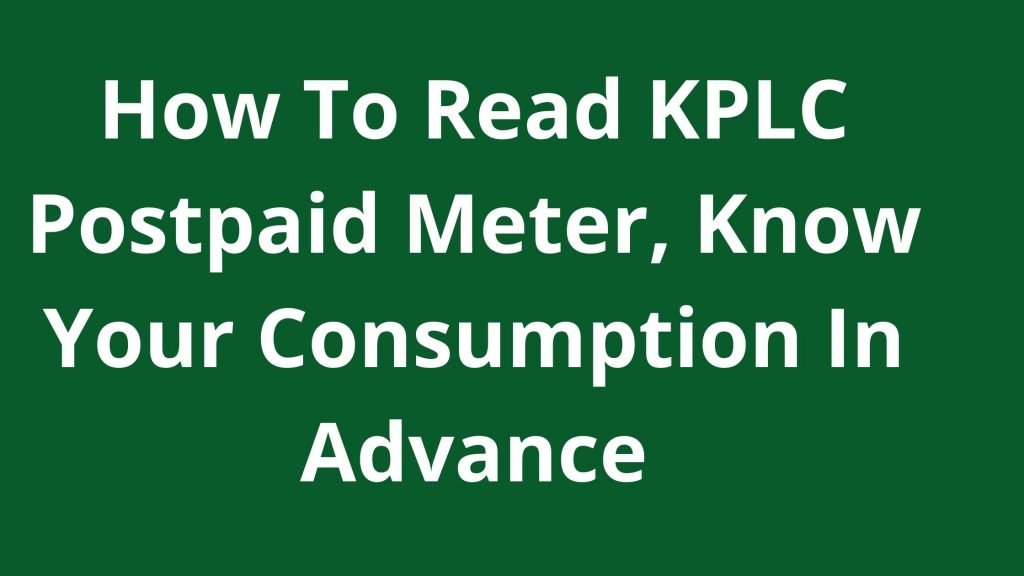Sometimes KPLC may send contradicting bills. Therefore, it is important to know how to read the KPLC postpaid meter. Many postpaid consumers have been told to pay the huge bill, which is different from their meter reading.
Some don’t take time to go and read the meter to confirm it is the correct bill, but there are those careful who read the meter.
If you are a postpaid KPLC customer, I’ll share with you how to read the KPLC postpaid meter to confirm you are receiving the correct bill and you are not overcharged.
The postpaid meter is meant to monitor your electricity usage and records the number of units you have used every month, and KPLC also records this information.
After knowing how many units you have used that month, KPLC computed the bill.
Sometimes the KPLC system may compute the wrong bill, and the only way to prove the bill is incorrect is by reading your postpaid meter and sharing it with KPLC customer care.
Besides, knowing how to read the meter will assist you in sending that information to KPLC and get to know your bill in advance before KPLC sends you what to pay.
How to read KPLC meter and know actual bill through USSD
It is easy to read the KPLC postpaid meter. You get to open the meter box and read the digits displayed there. But even after reading them, that is not the bill to pay.
Kenya Power has launched a service that allows prepaid and postpaid users to control their bills by dialing *977# on their phones.
The postpaid consumers can now use the self-read option on *977# to submit their meter readings and receive their actual monthly bills due to the new service.
If you sign up for the self-read option you will receive a reminder every month to submit your readings within three days.
The following are steps to follow and know your bill from the meter reading.
- Dial *977#
- Select Post-paid Services
- Select Self-Reading
- Select add the Account number
- Enter the account number and click ok
If the readings are successfully sent to KPLC, you’ll receive an SMS detailing your bill and due date.
Sometimes the reading period may be temporarily closed, so you’ll be advised when to submit the reading to the bill.
How to read KPLC meter and know actual bill through my power app
You can also know your bill from the postpaid meter reading through my power app. The app comes with different features, including submitting a meter reading and knowing your bill. The app is available on Google or Apple store for download.
For more information, visit: https://kplc.co.ke/
This simple and easy article Was Last Updated on by Editorial Team
Please you wish to visit this post “https://thebusinessalert.com/how-to-read-kplc-postpaid-meter/” ocassionally for changes and updates that we will make to this article.
Check this ultimate guide: https://thebusinessalert.com/sunlearn-student-portal-login/
In the year 2022, we bring you the best of banking and money transfer experience. Just stay tuned for more articles.
Check this ultimate guide: https://thebusinessalert.com/irs-code-290/
Here is the main list of our latest guides for May 2022, check them:
- Honeywell Home RTH6580WF Wi-Fi 7-Day Programmable Thermostat
- Bereal App Download, Install Bereal App On Your Phone
- How To Unfriend Someone On Bereal, Unfollow On Bereal
- Is Bereal Down, No, But, Here Is A Fix
- How To Post on Bereal Late, Post Later On Bereal
- Bereal Screenshot, Take A Screenshot On Bereal
- How To Take A Bereal, Follow These Steps
- What Is A Bereal App, Find Out How It Works
- How Does Bereal Work, Get Full Details Below
- How To Post A Bereal, Step-By-Step Guide