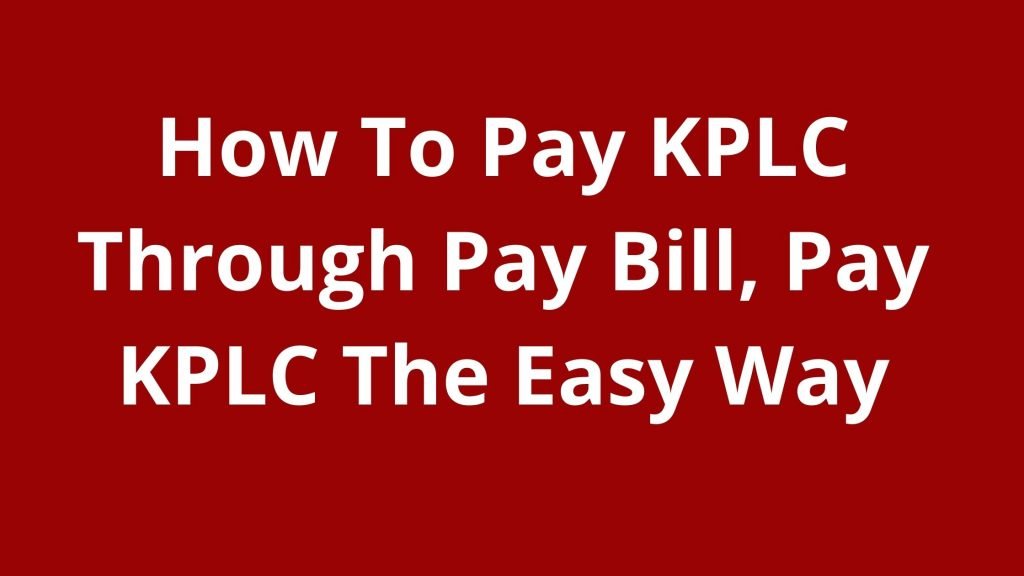If you are searching how to pay KPLC through a pay bill, then read this article Here we have highlighted how to use two popular third-party service providers to enable you to pay KPLC bills through their pay bill.
These two third-party service providers come with unique pay bill numbers that are easy to use when paying your bills.
How to buy KPLC token via pesapal pay bill
You need to access your mobile money banking service provider to buy tokens through the pesapal pay bill. You can choose to visit the pesapal website, or you can log in to your mobile banking service provider and use the pesapal pay bill.
If you prefer to buy through the Pesapal website, you must have a computer or a mobile phone that is linked to the internet, as well as your debit or credit card.
The card should have enough money to purchase the desired token.
If you meet all of the conditions, proceed to the next steps to successfully purchase the KPLC token online through Pesapal.
- Open your computer or mobile phone browser
- Visit Pesapal portal
- After opening the portal, click on the select service option
- Select prepay.
- You will be required to enter personal details, including email address, name, and phone number.
- Enter the amount you would like to use and buy the tokens
- Enter your KPLC token meter number.
- Select the “Proceed to Pay” button.
- Choose the payment method.
- Enter the card details or the payment method you have to choose billing details
- Select the “Complete” button
If you choose to buy token visa pesapal, but the amount will be deducted from your mobile banking, you will use the pesapal pay bill 220220.
How to buy KPLC tokens quickly through Vendit pay bill
If you have a prepaid meter, you will undoubtedly want a quick, easy, and hassle-free payment method through the vendit pay bill. That is where Vendit comes in to help you buy the token without going through a tedious procedure.
Below are steps to follow and successfully buy KPLC tokens via Vendit;
- Go to the M-PESA menu
- select Lipa na M-PESA
- Select Paybill
- Enter business number 501200
- Enter your 11 digit prepaid meter number as the account number.
- Enter the amount
- Enter your M-PESA PIN
- Press OK.
- Confirm that all details are correct
- Press OK.
If you bought the token through Mpesa, you would receive a confirmation SMS and another one from KPLC confirming you have made payment.