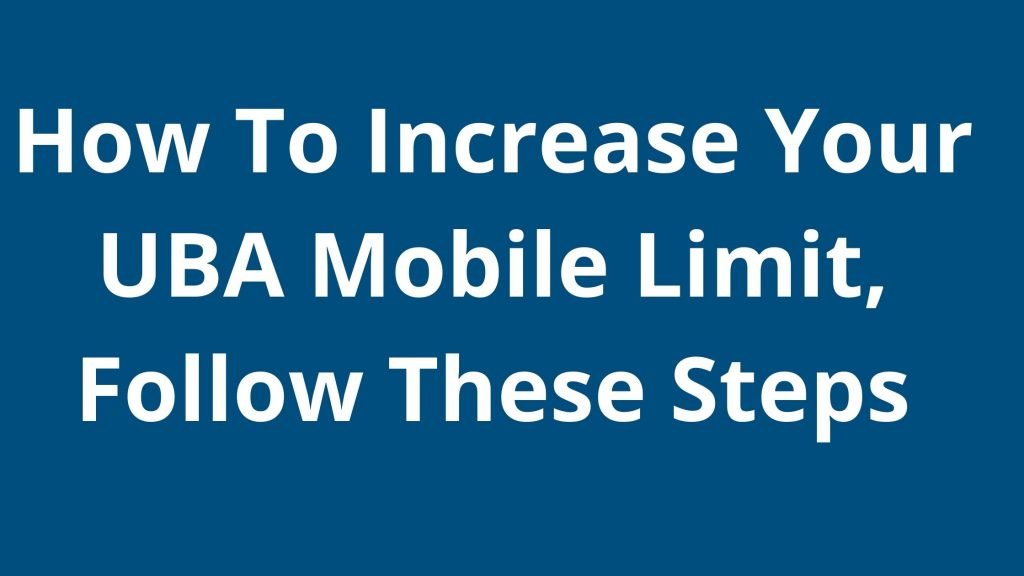Today’s guide will show you how to increase your UBA mobile limit in Nigeria.
You can not transact more than your set daily limit, so you need to contact the bank to increase your limit if you need more cash.
UBA Bank, however, has enabled you to increase your mobile limit by yourself through the UBA mobile app.
What Is The UBA Mobile Transfer Limit?
The daily transfer limit for the UBA mobile app is N200,000.
Did you know that you can increase this limit up to 5 million Naira if you’re a small business owner or if you usually make vast amounts of interbank or intra-bank transfers in a day?
If you didn’t know that, read through this guide to learn.
Requirements To Extend Your Limit
Below are the basics requirements to increase your UBA limit:
- You need an android/tablet or iOS device with a stable internet connection
- You should download and install the UBA mobile app
- You should download the UBA Secure Pass
When you download the UBA mobile app, register for mobile banking or login using your internet banking details if you are an existing user.
Unlike other banks, no documents are required to extend your UBA mobile limit.
If you don’t meet the above requirements, you will have to visit the bank branch and upgrade your transfer limit.
These are the basic requirements to increase your UBA limit in Nigeria.
How To Increase Your UBA Mobile Limit
To increase your UBA mobile limit, please follow the steps below:
- First, you need to download and install the UBA mobile app from Google Play Store or Apple store for iOS users.
- Next, log in and click the ‘More’ option in the dashboard area
- Next, click on the ‘Products & Services’ option
- After that, you will be taken to a page with an array of options where you should click the ‘Modify Transfer Limit’ option.
- After that, agree to indemnify (T&C’s) and choose to authorize the process with a Secure Pass.
- Next, open the Secure Pass app.
- After that, please copy the code shown in the secure pass app and paste it into the UBA app-provided box.
- After that, click on the update limit button to complete the process
This is how to increase your UBA mobile limit in Nigeria.
This simple and easy article Was Last Updated on by Editorial Team
Please you wish to visit this post “https://thebusinessalert.com/how-to-increase-your-uba-mobile-limit/” ocassionally for changes and updates that we will make to this article.
Check this ultimate guide: https://thebusinessalert.com/sunlearn-student-portal-login/
In the year 2022, we bring you the best of banking and money transfer experience. Just stay tuned for more articles.
Check this ultimate guide: https://thebusinessalert.com/irs-code-290/
Here is the main list of our latest guides for May 2022, check them:
- Honeywell Home RTH6580WF Wi-Fi 7-Day Programmable Thermostat
- Bereal App Download, Install Bereal App On Your Phone
- How To Unfriend Someone On Bereal, Unfollow On Bereal
- Is Bereal Down, No, But, Here Is A Fix
- How To Post on Bereal Late, Post Later On Bereal
- Bereal Screenshot, Take A Screenshot On Bereal
- How To Take A Bereal, Follow These Steps
- What Is A Bereal App, Find Out How It Works
- How Does Bereal Work, Get Full Details Below
- How To Post A Bereal, Step-By-Step Guide