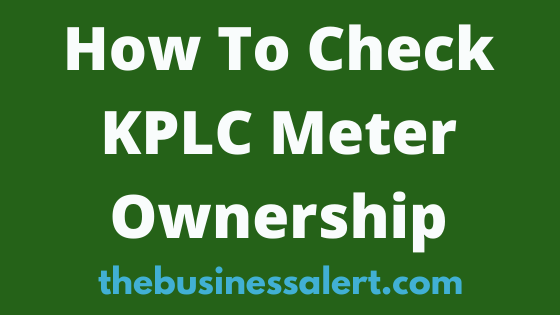If you are searching for how to check KPLC meter ownership, all you need to do to know how to do it is read this blog post.
If you are a postpaid or prepaid customer, it is important to know if the meter you are using is under your name.
There are reported instances where many people get meters installed in their houses, but there are none under their name.
How to check KPLC meter ownership
So, to avoid falling into a victim, there are ways you can verify ownership.
It is easy for checking Kenya Power meter ownership.
Below are ways to go about it.
Via SMS service
The first way to check KPLC meter ownership is through sending an SMS to KPLC. The SMS will cost you a standard fee of Kshs.5. Here are steps on how to compose and send the message
- Open your messaging app.
- Select New Message.
- In full, enter the account number of the meter for which you want to verify ownership.
- Please send the message to 97771.
You will automatically receive a message with the account details and the bill in a few seconds.
Check KPLC Meter Ownership Through USSD
The other option is to dial *977# and follow prompts. It is an easy and quick option to verify KPLC meter ownership.
Via email
If your mobile can access the internet, you can also use the email service. There are no fees associated with sending this email. You must follow the simple steps outlined below.
- Access your email via your browser or the email app.
- Create a new email.
- Fill in the subject line with the account number and send the blank email to bill@KPLC.co.ke.
Wait a few minutes, and a new email with the details will be sent to you.
Checking Meter Ownership Via KPLC website
The last option is to check the KPLC meter ownership through the KPLC website. The following are steps to follow;
Visit the KPLC website by clicking this link
- Select the My Bill tab from the drop-down menu.
- You will need to set up an account. If you don’t want to create anything, click the bill/meter query button on the far right.
- Enter your account number and press the search button.
The meter details associated with the account you have entered will be displayed.
Access to KPLC services has never been easy like now. Therefore, you can check the KPLC meter ownership anytime and verify if you are the real owner or not.
This simple and easy article Was Last Updated on by Editorial Team
Please you wish to visit this post “https://thebusinessalert.com/how-to-check-kplc-meter-ownership/” ocassionally for changes and updates that we will make to this article.
Check this ultimate guide: https://thebusinessalert.com/sunlearn-student-portal-login/
In the year 2022, we bring you the best of banking and money transfer experience. Just stay tuned for more articles.
Check this ultimate guide: https://thebusinessalert.com/irs-code-290/
Here is the main list of our latest guides for May 2022, check them:
- Honeywell Home RTH6580WF Wi-Fi 7-Day Programmable Thermostat
- Bereal App Download, Install Bereal App On Your Phone
- How To Unfriend Someone On Bereal, Unfollow On Bereal
- Is Bereal Down, No, But, Here Is A Fix
- How To Post on Bereal Late, Post Later On Bereal
- Bereal Screenshot, Take A Screenshot On Bereal
- How To Take A Bereal, Follow These Steps
- What Is A Bereal App, Find Out How It Works
- How Does Bereal Work, Get Full Details Below
- How To Post A Bereal, Step-By-Step Guide