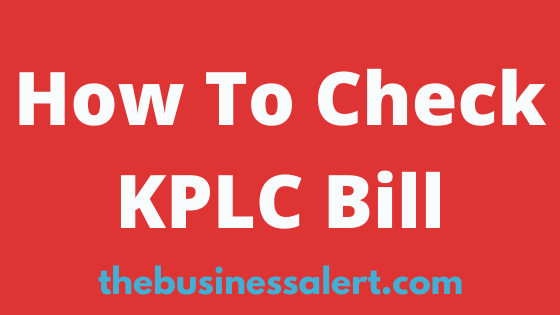This blog post aims to explain to you various ways you can check the KPLC bill.
As a KPLC customer, you don’t have to wait until the bill is sent to you to know how much you are supposed to pay.
There are various options available you can take advantage of and check your KPLC bill.
The new approach by KPLC, where you can self-service, is meant to make the KKC services easily accessible.
Moreover, since the introduction of the self-service, there has been a huge improvement in rendering the services by the Kenya Power and Lighting Company.
Therefore here we have highlighted the best ways to check the KPLC bill and comfort of your home either you choose to check through USSD, SMS, or e-mail.
The choice is yours which method suits you best.
How To Check Your KPLC Bill Through SMS
The first available option on how to check the Kenya Power bill is through sending an SMS.
Below are steps to follow and send the SMS successfully.
- Open your mobile apps and select message application
- Click create message
- On the recipient enter 95551
- On the write, message enter your meter number and click the ok button
You’ll receive a reply from KPLC within minutes, and the message will be detailing your electricity bill amount.
Check the bill online
You can check the KPLC bill online through the KPLC website.
You ought to have an account to access the services like check bill.
It is easy to sign up.
Visit the KPLC official website and click sign up and follow prompts.
After successfully signing up, you log in to the portal, click my bill, and follow prompts.
Besides checking the bill, you can access other numerous essential services through the portal.
How To Check KPLC Bill Through USSD code
It is easy and quick to check your bill through USSD.
As a post-pay customer, you don’t have to wait until when your bill is sent from KPLC; through dialing *977#, you can check the bill.
After dialing the code, you are required to choose the relevant service you need to access.
There are services like buy token, check last token refill, and other services accessible through the same USSD code.
Checking Kenya Power Bill Through Email
You can also check your KPLC bill by sending an e-mail.
It is easy to compose the message; here are steps to follow:
- Click compose email
- Write your meter number
- Send the email to bill@kplc.co.ke.
You’ll receive an automatic email response with details of your electricity bill.
This simple and easy article Was Last Updated on by Editorial Team
Please you wish to visit this post “https://thebusinessalert.com/how-to-check-kplc-bill-gey-your-kenya-power-bill-instantly/” ocassionally for changes and updates that we will make to this article.
Check this ultimate guide: https://thebusinessalert.com/sunlearn-student-portal-login/
In the year 2022, we bring you the best of banking and money transfer experience. Just stay tuned for more articles.
Check this ultimate guide: https://thebusinessalert.com/irs-code-290/
Here is the main list of our latest guides for May 2022, check them:
- Honeywell Home RTH6580WF Wi-Fi 7-Day Programmable Thermostat
- Bereal App Download, Install Bereal App On Your Phone
- How To Unfriend Someone On Bereal, Unfollow On Bereal
- Is Bereal Down, No, But, Here Is A Fix
- How To Post on Bereal Late, Post Later On Bereal
- Bereal Screenshot, Take A Screenshot On Bereal
- How To Take A Bereal, Follow These Steps
- What Is A Bereal App, Find Out How It Works
- How Does Bereal Work, Get Full Details Below
- How To Post A Bereal, Step-By-Step Guide