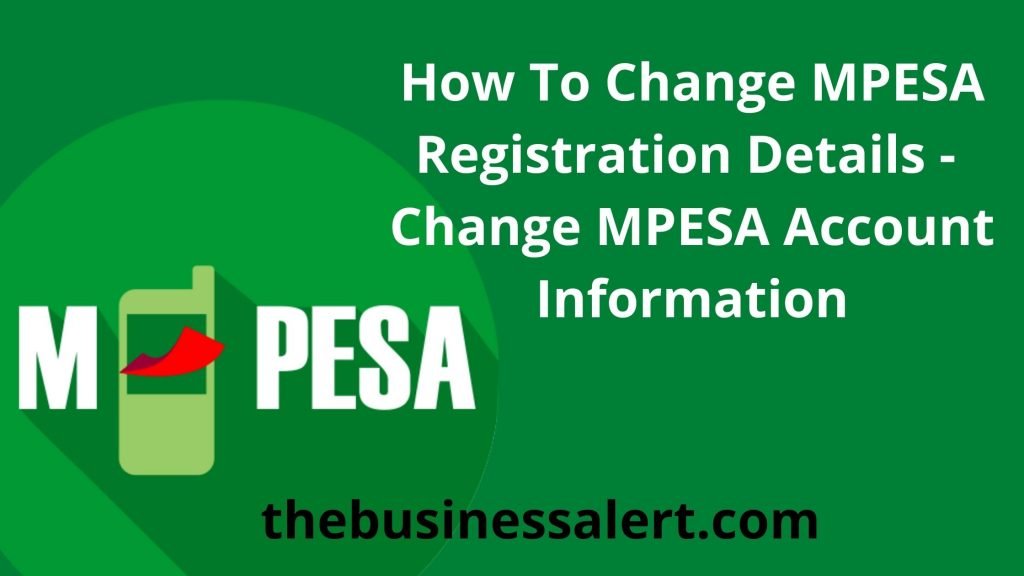Do you want to know how to change Mpesa account registration details in Kenya? Read this guide.
Were you trying to create an M-Pesa account and made a mistake, or do you have it registered under another name, and you don’t know what to do?
Do not worry since this guide will help you change your registration details step by step.
Why do you need to register your Mpesa Sim Card In Kenya?
The Kenyan Law requires every Sim Card to be registered before the mobile network provider uses it.
Hence why Safaricom has all of its Sim Cards recorded before a customer starts to use the Sim Card.
By registering your Safaricom Sim Card, you can access all the services provided by the company, including M-Pesa.
Why do you need to change the details on your M-Pesa account?
If you have your Sim Card registered under someone else’s details, it is illegal to use those details to access M-Pesa services.
Furthermore, no registered M-Pesa agent will allow you to withdraw money from the account without the original National Identification Card.
To remove any amount, you must have a valid Identification Card with you that matches the details in your Mpesa account and your picture.
If it happens to be that you registered your Sim Card with your Id details, but they end up bearing another person’s name, these steps will help you.
If you used your parent’s/guardians Id to register your sim card, you are advised to use your Id once you acquire one and change the details to reflect the actual user.
To change the Sim Card details, you are advised to visit Safaricom’s customer care desk widely spread across the country, with the developing efforts to ensure a maximum number of customer care desks.
Guide on how to change your M-Pesa registration details at the customer care desk
If you have your Sim Card registered under someone else’s name, use the following steps;
- Go to the nearest Sarafirom Mpesa retail shop.
- Ask the one who bears the M-Pesa registration details to accompany you to the office (mother, father, brother, sister, guardian, etc.).
- Both of you must have official identification details.
- If the person cannot accompany you, ask them to write a permission letter.
- Attach the identification documents to the letter.
- Submit all these details to the Safaricom office.
- The customer care at the office will guide you on how to change the Mpesa registration details.
Requirements to change your Mpesa Registration details
Here are the basic requirements for changing your M-Pesa account details:
- A Kenyan valid National Identification card.
- A valid Kenyan passport.
- Your foreign passport (valid).
- Kenyan Military identification card.
- Kenyan foreigner certificate.
If faced with any challenge, kindly address the customer care desk, and they will help you out.
That is all you need to know about how to change Mpesa account registration details in Kenya.
This simple and easy article Was Last Updated on by Nana Abrokwa
Please you wish to visit this post “https://thebusinessalert.com/how-to-change-mpesa-account-registration-details/” ocassionally for changes and updates that we will make to this article.
Check this ultimate guide: https://thebusinessalert.com/sunlearn-student-portal-login/
In the year 2022, we bring you the best of banking and money transfer experience. Just stay tuned for more articles.
Check this ultimate guide: https://thebusinessalert.com/irs-code-290/
Here is the main list of our latest guides for May 2022, check them:
- Honeywell Home RTH6580WF Wi-Fi 7-Day Programmable Thermostat
- Bereal App Download, Install Bereal App On Your Phone
- How To Unfriend Someone On Bereal, Unfollow On Bereal
- Is Bereal Down, No, But, Here Is A Fix
- How To Post on Bereal Late, Post Later On Bereal
- Bereal Screenshot, Take A Screenshot On Bereal
- How To Take A Bereal, Follow These Steps
- What Is A Bereal App, Find Out How It Works
- How Does Bereal Work, Get Full Details Below
- How To Post A Bereal, Step-By-Step Guide