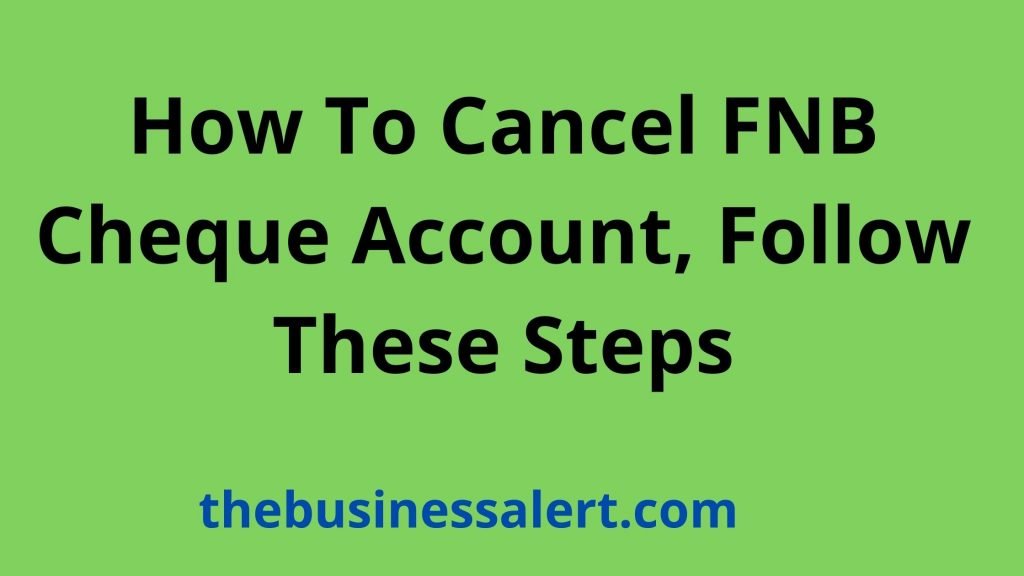If you are looking for how to cancel your FNB cheque account in South Africa, this is the right place! This guide will show you all the information you need about canceling an FNB cheque account.
When you cancel your cheque account, you cancel your debit card and online banking.
If you want to reactivate FNB online banking, you have to register again as a new online customer.
You can also visit the bank branch to reactivate your debit card if you still have it.
What Are The Requirements
To cancel your account, you first must ensure that your balance is stable.
Stable balance means that it’s neither positive nor negative.
You should not owe the bank any money and withdraw all the money from your account.
Your account balance should read R0.00.
These are the requirements to cancel the FNB cheque account in South Africa.
How To Cancel FNB Cheque Account
Email FNB at premier@fnb.co.za or contact them at 087 575 9404 and request to cancel your cheque account.
You should state the reason you want to cancel your cheque account.
You can as well use the FNB’s secure chat portal to cancel your cheque account.
Access this portal through the FNB official website.
If your account stays inactive for over six months, FNB will cancel the account automatically.
This is how to terminate an FNB Cheque account in South Africa.
How Long Does It Take To Close An FNB Cheque Account
It takes up to 7 days after submitting your account cancellation request for the account to be canceled.
If a debit order comes or a transaction is made to your account in between, account cancellation will be revoked.
Therefore, you should cancel any debit payment and automatic card payments linked to your cheque account.
You will have to submit the request once again.
This is the time to cancel the FNB Cheque account in South Africa.