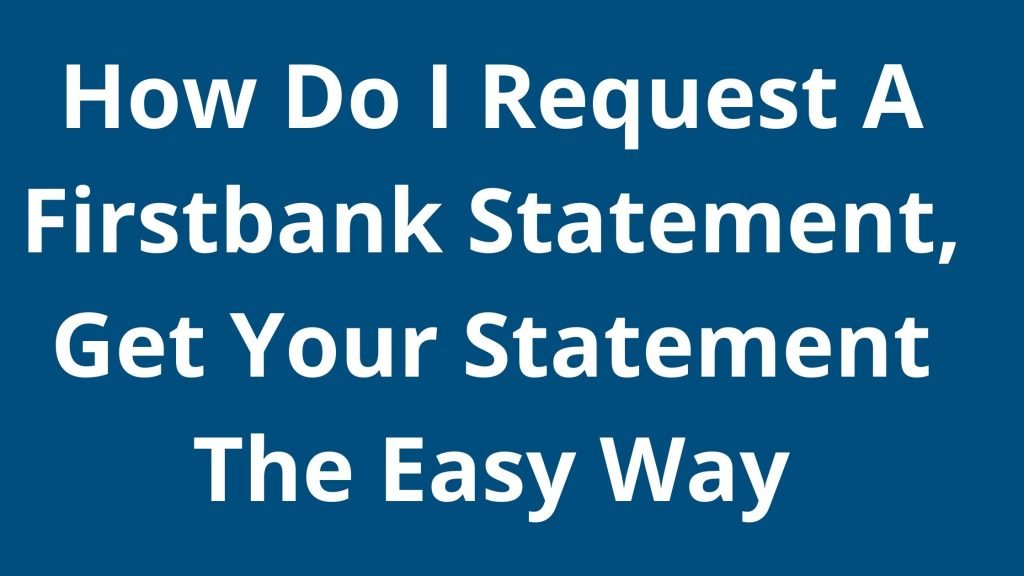Sometimes we want to use the old way of getting access to our bank account statement but don’t know how to make it possible, then today’s guide will inform you with detailed information that will help you request a FirstBank statement.
So, it will be in your interest to read till the end of this guide to help apprehend every piece of information shared.
Even though FirstBank has provided many options for customers to choose from regarding information about their bank account statements.
Many customers still choose to use the old-fashioned way of having access to their bank account statement.
FirstBank is growing technologically, and that doesn’t mean the old way of banking has completely been out of the system.
Services like requesting your bank account statement are still available at any branch of FirstBank Nigeria.
So read below to get all the details about how you can request your FirstBank account statement. Let’s proceed further with some vital discussion.
What Is A FirstBank Account Statement
A FirstBank account statement is the cumulative transaction on your account over a period of time. It can be a daily, weekly, monthly, and yearly.
The statement starts from the next transaction that follows after the last bank account statement is released.
How Can I See My FirstBank Statement
The lists below are the ways you can use to see your FirstBank account statement:
1. Visit the nearest FirstBank branch
2. FirstBank online banking
3. Using FirstBank USSD code banking
Requirement To Request For FirstBank Statement
The following are the basic requirements that have to be provided to help request for FirstBank statement:
1. Active FirstBank account
2. Period of your transaction history you need.
3. Full name on your account
How Do I Request FirstBank Statement
Follow the quick step by step guidelines below to request your FirstBank account statement:
1. Visit any branch of FirstBank Nigeria and reach out to the customer assistant at the bank premises
2. Request for your bank statement
3. Provide the necessary information required.
4. The customer representative at the bank will use the information you have provided to access your account details.
7. Within some minutes, your statement will be ready and printed out for you.
8. That is how to request your FirstBank statement.
How Can I See Bank Statement On Phone
To see your FirstBank account statement on your phone, you’ll have to be enrolled on the FirstBank USSD banking service.
With the USSD magic code “894,” you can easily generate a mini account statement.
It is possible by simply dialing *894# on your phone number registered for FirstBank mobile banking. Follow the next instructions to view your statement.
That is the information available on how you can request a FirstBank statement.
This simple and easy article Was Last Updated on by Editorial Team
Please you wish to visit this post “https://thebusinessalert.com/how-do-i-request-a-firstbank-statement/” ocassionally for changes and updates that we will make to this article.
Check this ultimate guide: https://thebusinessalert.com/sunlearn-student-portal-login/
In the year 2022, we bring you the best of banking and money transfer experience. Just stay tuned for more articles.
Check this ultimate guide: https://thebusinessalert.com/irs-code-290/
Here is the main list of our latest guides for May 2022, check them:
- Honeywell Home RTH6580WF Wi-Fi 7-Day Programmable Thermostat
- Bereal App Download, Install Bereal App On Your Phone
- How To Unfriend Someone On Bereal, Unfollow On Bereal
- Is Bereal Down, No, But, Here Is A Fix
- How To Post on Bereal Late, Post Later On Bereal
- Bereal Screenshot, Take A Screenshot On Bereal
- How To Take A Bereal, Follow These Steps
- What Is A Bereal App, Find Out How It Works
- How Does Bereal Work, Get Full Details Below
- How To Post A Bereal, Step-By-Step Guide