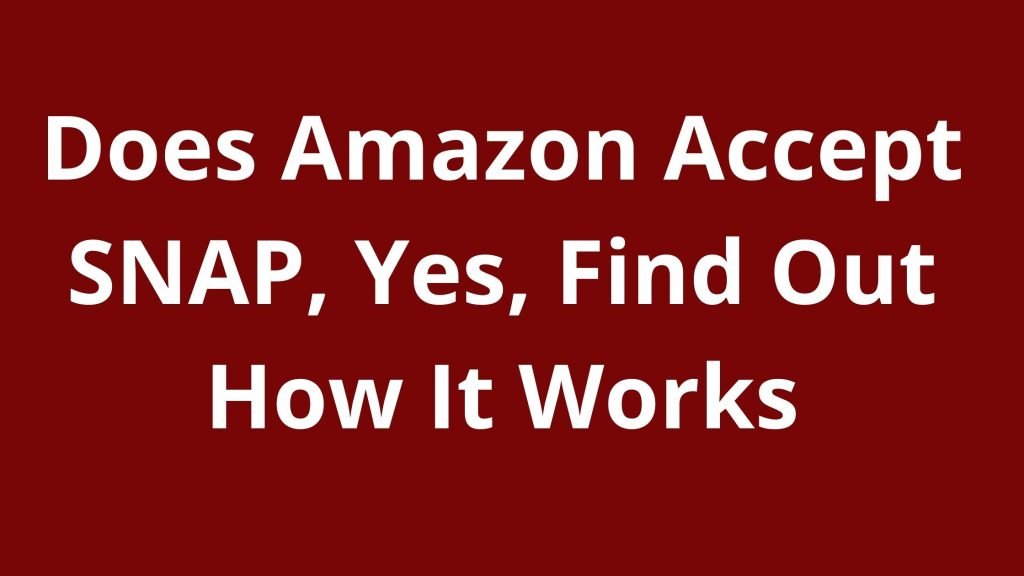We got you sorted in this article if you wanted to know if Amazon accept SNAP as means of payment.
When it comes to ensuring that there is a method to pay for groceries from week to week, using an electronic benefits transfer card (EBT) through the supplemental nutrition assistance program (SNAP) can make a huge difference for many people around the United States.
Although people may not consider Amazon the first pick for grocery shopping, the company provides grocery delivery services.
Here, you will know if Amazon accepts SNAP benefits holders to pay for the foodstuff when shopping at Amazon.
Does Amazon Accept SNAP?
Yes, Amazon accepts SNAP benefits holders to pay using the EBT card. Amazon participates in a pilot program administered by the US Department of Agriculture to take SNAP EBT benefits online.
According to Amazon, customers in all states except Alaska, Hawaii, Louisiana, and Montana who have a valid SNAP EBT card can utilize their SNAP benefits on Amazon.
How to Use SNAP/EBT on Amazon
If you’re qualified to shop on Amazon with SNAP or EBT, there are a few things you’ll need to do first.
First and foremost, you must link your SNAP EBT card to your Amazon account.
To link your SNAP/EBT card to your Amazon account, follow these steps:
- Use the mobile app or a web browser to access your Amazon account.
- Go to the upper right corner and look for the word “Account.”
- After you click this, the word “Account” will appear under “My Account”.
- Once you’ve chosen an account, you’ll be presented with a menu of options.
- Choose “Your Payments” from the drop-down menu.
- You’ll be able to add a new card to your account after that.
Follow the procedures above, enter your EBT card information into the payment input and save the data.
You will save the card to your account and allow you to use it whenever you want.
After that, you can start shopping for groceries on Amazon.
Continue to checkout when you’ve added all of the things you’re looking for to your cart.
After you’ve completed the checkout procedure, you’ll be able to use your EBT card PIN to pay for the covered items.
After you’ve entered your PIN, you’ll be able to see how much of your total is left over to be covered by another payment option, if one is available.
Check the recommended articles below:
Amazon Fresh, HEB Curbside, Ashley, Blue Apron, Burger King, Buc ee’s, Big Y, Big Lots, ChefZone, Trader Joes, Whole Foods, Kroger, CVS, WinCo, Publix, Target, HEB, Wegmans, Central Market, Walmart, Aldi, Sprouts, Fresh Thyme, Peapod, Marianos, Rite Aid, Starbucks, AutoZone, Acme, Best Buy, ABC Warehouse, Meijer, Albertsons.
This simple and easy article Was Last Updated on by Nana Abrokwa
Please you wish to visit this post “https://thebusinessalert.com/does-amazon-accept-snap/” ocassionally for changes and updates that we will make to this article.
Check this ultimate guide: https://thebusinessalert.com/sunlearn-student-portal-login/
In the year 2022, we bring you the best of banking and money transfer experience. Just stay tuned for more articles.
Check this ultimate guide: https://thebusinessalert.com/irs-code-290/
Here is the main list of our latest guides for May 2022, check them:
- Honeywell Home RTH6580WF Wi-Fi 7-Day Programmable Thermostat
- Bereal App Download, Install Bereal App On Your Phone
- How To Unfriend Someone On Bereal, Unfollow On Bereal
- Is Bereal Down, No, But, Here Is A Fix
- How To Post on Bereal Late, Post Later On Bereal
- Bereal Screenshot, Take A Screenshot On Bereal
- How To Take A Bereal, Follow These Steps
- What Is A Bereal App, Find Out How It Works
- How Does Bereal Work, Get Full Details Below
- How To Post A Bereal, Step-By-Step Guide