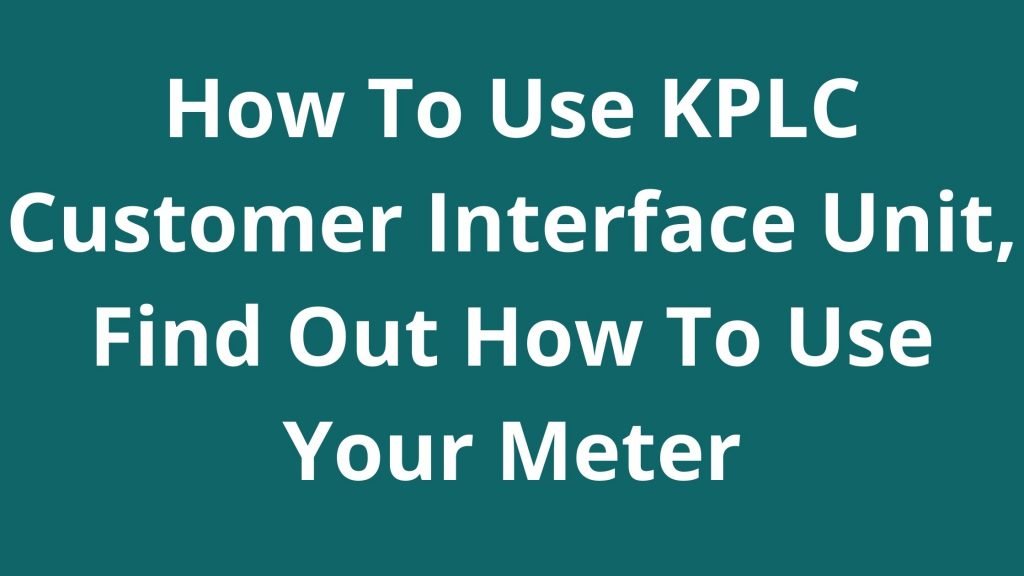If you are a prepaid customer, the meter installed in your house is important in managing your electricity, from recharging the tokens to knowing the remaining tokens. The meter customer interface unit is an important part of the meter. Thus you ought to know how to use the KPLC customer interface unit.
In this blog post, I’ll share everything you need to know about the KPLC customer interface unit ranging from how to power on to underrating the common errors you may see on the customer interface unit.
What is a customer interface unit (CIU?)
A user interface unit (UIU) or customer interface unit (CIU) refers to the STS prepayment meter’s remote access terminal. The primary function of the customer interface unit is to load credit into the meter.
Many different kinds of searches for meter status and usage can be performed using various shortcodes. Since the shortcodes are not standardized, you must consult your user manual for information on utilizing them.
How to power customer interface unit
It is important to know how to switch on and off the customer interface unit. Without power, the customer interface unit will not work.
How to power customer interface unit with batteries
Batteries (two 1.5V AA batteries) can be used to power the CIU (Alkaline recommended). Make sure the batteries are installed correctly, with the + (plus) indication at the bottom of the unit.
Make that the meter (CIU) is plugged in and that the socket is turned on. If your token balance is zero, you may have to plug it into your next-door neighbour’s outlet. Unplug the CIU and attach it to one of your neighbours who are nearest to the meter box.
How to power customer interface unit with power adapter
The Power Adapter that comes with the CIU can be used to power the CIU. Plug the adapter into a wall socket and connect it to the CIU’s power connection on the bottom of the unit, and no other adaptor should be used. Contact your supplier if the adapter is defective.
How to switch customer interface unit switching on/off
The CIU can be turned on by pushing the power ON button. A buzzer will ring, and all of the icons on the screen will turn on. Holding the # key for 2 seconds turns off the CIU.
The screen will become blank to indicate that the device has been turned off. Before turning off the CIU, make sure it’s not sleeping by looking for the Sleep-icon in the CIU SLEEPING area.
customer interface unit error messages
Sometimes you may see an error on the customer interface unit. Therefore it is important to know the meaning of the error.
| Error displayed | Error Name | Detail |
| NO RFCR | NO RF Carrier | Your unit memory might be faulty. Contact your supplier |
| CONFIG | No Config Data | Your unit needs to be
reconfigured. Contact your supplier |
| SERIAL | No unit serial | Your unit memory might be faulty. Contact your supplier |
| RF | NO RF | Your unit is having
problems with its communication link. allow 5 seconds between turning On and Off. Contact your supplier if the error persists. |
| RF RNG | RF Ranging | Your unit is having
problems with its communication link. Contact your supplier |
For more information, visit: https://kplc.co.ke/