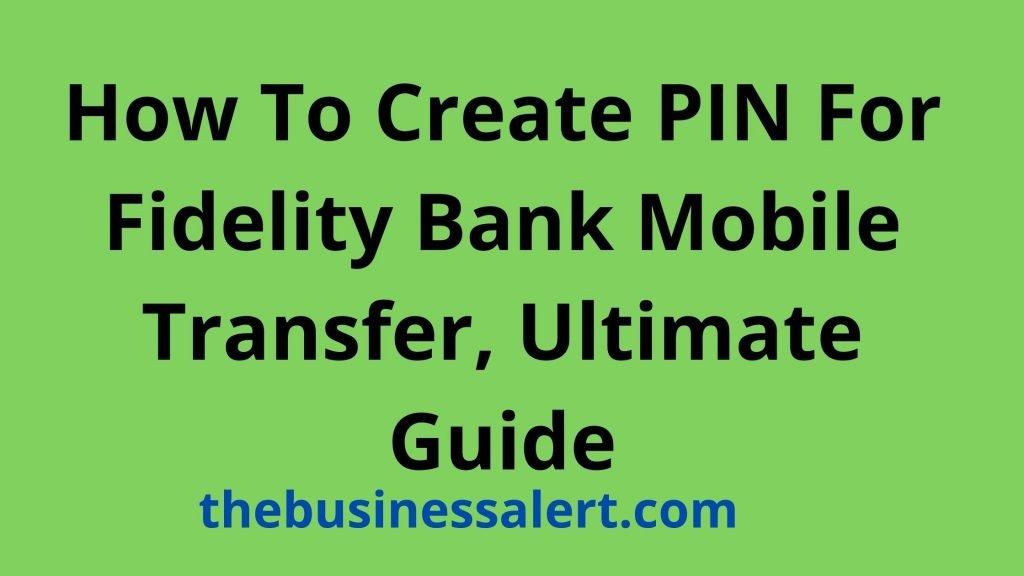If You want to know how to create a PIN for a Fidelity Bank mobile transfer in Nigeria, check out this quick guide.
Fidelity Bank mobile transfer PIN is a 4-digit number used to authorize transactions.
You need to enter the correct PIN for your transaction to go through, or else it will be rejected.
What Are The Requirements
Below are the major requirements to create a PIN for Fidelity Bank mobile banking:
- You should first be registered for Fidelity mobile banking
- Active Fidelity Bank account
- mobile phone number linked to your Fidelity account
- Fidelity Bank account
These are the basic requirements to create a PIN for Fidelity Bank mobile banking in Nigeria.
How To Create PIN For Fidelity Bank Mobile Transfer
Follow the steps below to create your Mobile transfer PIN:
- First, dial *770# on your linked mobile phone
- Next, select 1
- After that, enter your Fidelity Bank Account number (NUBAN)
- Next, create your 4-digit PIN
- Confirm the PIN and submit
This is how to create a PIN for a Fidelity Bank mobile banking in Nigeria.
How To Get PIN For Fidelity Bank Mobile Transfer Via Internet Banking
You can also create your mobile transfer PIN through internet banking or the Fidelity mobile app.
To do this, register for internet banking and activate your mobile app.
You will be required to create a PIN to authenticate your transactions.
Follow the onscreen prompts to create your PIN successfully.
This is how to create a PIN for Fidelity Bank mobile banking via internet banking in Nigeria.
Tips To Reset Your PIN
Ensure that you don’t share your PIN or give hints of the PIN to anyone; your PIN is your secret!
Create a PIN that is easy to remember but not too obvious.
For example, don’t use your data or year of birth as your PIN.
If your PIN gets exposed to authorized people, please reset the PIN immediately to avoid any fraudulent activities with your account.
This is all the information you need about how to create a PIN for a Fidelity Bank mobile transfer in Nigeria.