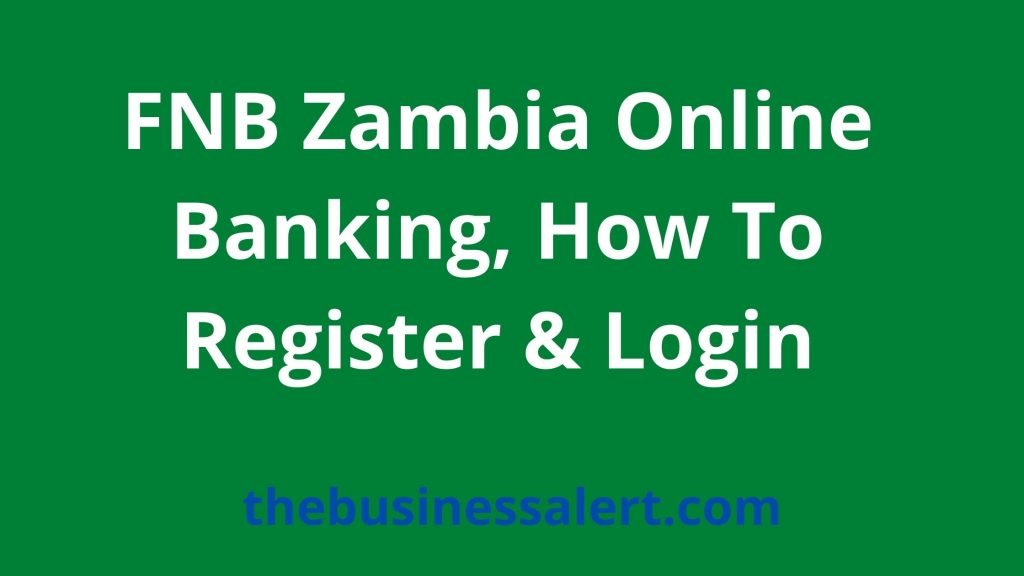Are you interested to learn about FNB Zambia online banking? If you do, then check out this guide.
Internet banking is the new banking way for most FNB members in Zambia.
Online banking is faster, safer, and more convenient, saving you time making the long queues at the bank.
To use FNB Zambia internet banking, you first register for the service and then activate it.
What Are The Requirements
Below are the basic requirements to use FNB Zambia internet banking:
- You need to have an active FNB account
- You need to first register for the service
These are the basic requirements to use FNB Zambia internet banking.
How To Register FNB Zambia Online Banking
Follow the steps below to register for FNB Zambia online banking:
- First, visit the FNB Zambia official website, https://www.fnbzambia.co.zm/
- Next, click the Register icon at the top of your homepage
- Next, select ‘I have a card and PIN option’ for personal online banking registrations
- After that, fill in the fields displayed on the screen
- Next, read and accept the terms & conditions by checking the checkbox
- Next, click continue
- After that, verify your details and set up your user ID and password to access your profile online.
- After that, click Register
- Next, review the confirmation screen, and if satisfied, select the Confirm button.
- After that, a result screen will display your online banking details
This is how to register for FNB Zambia internet banking.
Login To FNB Zambia Online Banking
To log in to online banking, you use the User ID and password provided during registration.
You need to visit an FNB branch or ATM to validate your registration before you can transact on your profile.
Follow the steps below to login into FNB Zambia internet banking:
- First, visit the FNB official website, https://www.fnbzambia.co.zm/
- Next, select your country, Zambia, and scroll to the internet Banking section
- Next, log in to your online banking account using the user ID and password provided at the bank during registration
- After login, you can change the PIN provided by the bank to one that you will wish
This is all you need to know about FNB Zambia online banking.