Here is what you need to know about the COVID 19 Tracker App and the USSD Code in Ghana.
The Ministry of Communication has made the tracking of COVID-19 in Ghana easy by introducing an app called COVID-19 Tracker.
According to the Vice President, Ghana is one of the few countries using technology to track the COVID 19 infection.
The app was launched on 13th April 2020. The launch of the COVID-19 Tracker in Ghana was done by the Vice President, Mahamudu Bawumia, and the Minister of Communication, Madam Ursula Owusu Akuful.
What You Need To Know About The COVID-19 Tracker In Ghana
The main purpose of the COVID 19 Tracker is to help Ghanaians to track the route of the COVID-19 virus.
The app also helps the Ministry of Health to trace contacts as well as to monitor their movement.
You can also use the Ghana COVID-19 tracker to get information about symptoms of the virus, and if you are actually experiencing any of the symptoms, then you can contact the COVID-19 team to get tested.
Read also: Ghana Post GPS.
Where To Download The COVID-19 Tracker In Ghana
You can download the tracker app from PlayStore if you are using an Android phone when it is made available. Also, those using iPhone and other Apple devices can download the Ghana COVID 19 Tracker App from the App store later as promised by the Minister.
If you want to download the tracker app then visit https://www.ghcovid19.com.
The most important thing is visiting www.ghcovid19.com and search for the download button to get the app.
Please note that the website is not www.ghcovid-19.com, as many people are typing into their browsers.
You can simply forget the www and type ghcovid19.com, and it will still take you straight to the ghcovid19 tracker website.
How To Download The App For Tracking COVID-19

Follow these steps to download and install the COVID-19 App in Ghana:
Step 1: Go to https://www.ghcovid19.com
Step 2: Accept the terms and conditions
Step 3: Click on the download button below the terms and conditions.
Step 4: The app will start downloading, so you need to wait until the download is complete.
Step 5: Locate the apk file on your phone (GHCOVID19.apk)
Step 6: Click on the file to start the installation process.
Step 7: If your phone is set to block apps from unknown sources, then change the settings.
Step 8: Go to Settings on your phone then uncheck the old settings which block apps from unknown sources. Turn the radio button on for “Allow for this source”.
Step 9: You will see App Installed.
Step 10: Once the app installation is complete, click on “Open” to launch the COVID App.
Step 11: Again, a message will come asking you to Allow GH COVID19 Tracker to access this device’s location.
Step 12: Click on Allow.
Step 13: Continue using the tracker to trace contacts in Ghana.
Note that the COVID app is about 25.32MB in size.
When installing the tracker app, you may get a notification like the one below:
This type of file can harm your device. Do you want to keep GHCOVID19.apk anyway?
It is because the tracker is a new app and not known to Android, it gives the warning to protect your device.
How To Register And Use The COVID Tracker App
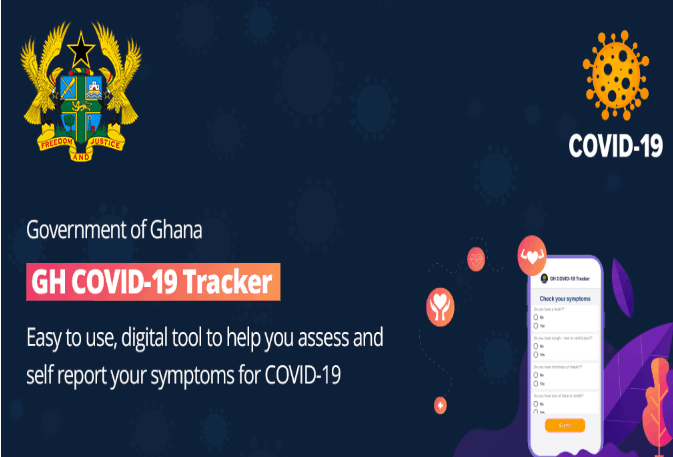
Follow these steps to register for the COVID 19 tracker app in Ghana:
- Open the app on your phone
- Enter your Mobile Number
- Enter your active email address in the next box.
- Select the button next to the T&C and Privacy Policy.
- After entering your details, click on the Proceed button.
- You will be presented with a survey to gather information about you.
- Select your age
- Choose your gender in the next section
- Select your region. The tracker app has options for all the sixteen (16) regions in Ghana.
- Answer Yes or No if you have recently traveled abroad.
- Information about your health
- Do you smoke? Select Yes or No.
- In the next section is a list of diseases. Select Yes or No if you have any of those diseases.
- Click the Next button
- The next section will ask you if you have had close contact with someone suspected to have COVID-19 infection.
- Select Yes or No as it applies in your case.
- The COVID-19 tracker app will then check your symptoms. Select those symptoms that apply to you.
- NB: Loss of taste and smell is now a symptom of COVI-19, and hence it was included in the app.
- When all is completed, click on Submit.
The final step is where Ghana health Service sends you a Thank You message.
Here is how it read:
Thank you for your help to our health and care services to slow the COVID-19 outbreak. Please share this app to others to help our country.
Recommended reading: How To Buy ECG Prepaid Using Mobile Money In Ghana.
What Is The Shortcode For The Tracker
The USSD code for tracking the COVID 19 in Ghana is *769#.
It is possible for you also to track this virus now.
If you don’t have a smartphone, you can still use the COVID-19 shortcode 769 and still use the service.
This simple and easy article Was Last Updated on by Nana Abrokwa
Please you wish to visit this post “https://thebusinessalert.com/covid-19-tracker-ghana/” ocassionally for changes and updates that we will make to this article.
Check this ultimate guide: https://thebusinessalert.com/sunlearn-student-portal-login/
In the year 2022, we bring you the best of banking and money transfer experience. Just stay tuned for more articles.
Check this ultimate guide: https://thebusinessalert.com/irs-code-290/
Here is the main list of our latest guides for May 2022, check them:
- Honeywell Home RTH6580WF Wi-Fi 7-Day Programmable Thermostat
- Bereal App Download, Install Bereal App On Your Phone
- How To Unfriend Someone On Bereal, Unfollow On Bereal
- Is Bereal Down, No, But, Here Is A Fix
- How To Post on Bereal Late, Post Later On Bereal
- Bereal Screenshot, Take A Screenshot On Bereal
- How To Take A Bereal, Follow These Steps
- What Is A Bereal App, Find Out How It Works
- How Does Bereal Work, Get Full Details Below
- How To Post A Bereal, Step-By-Step Guide






Bawumia likes these things too much…he will rush launch it and it won’t function later the same happens to the ECG app.
We can’t have access to the ECG app.