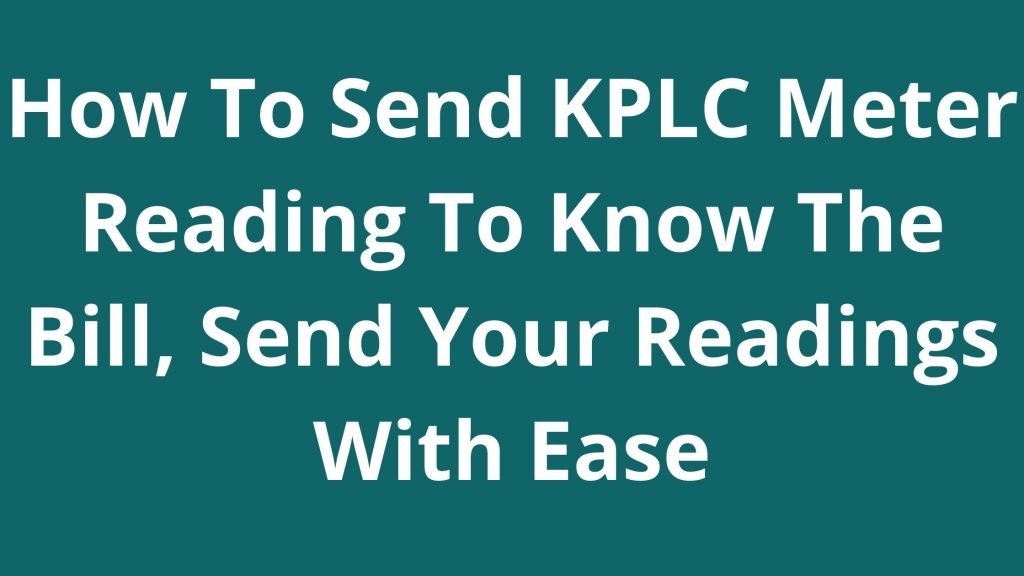If you are looking at how to send KPLC meter readings, then here I’ve compiled everything you ought to know. KPLC has advanced its systems such that today you can send your postpaid meter reading, and you know your bill according to the current charges per unit.
Even though the postpaid meter is connected with the KPLC system to record your electricity usage and at the end of the month the system computes the bill, sometimes the system makes errors and you are overcharged or undercharged.
Nevertheless, the reading on your meter is what should determine what you are supposed to pay.
Thus it is important to know how to send a KPLC meter reading to know your bill and see if it corresponds with the bill sent to you by KPLC.
How to read KPLC meter and know actual bill through USSD
It is easy to read your meter. All you have to do is open your meter box and note down the numbers you see appearing at the meter CIU.
After you have read the meter and noted the reading, you can then send those readings to KPLC through the USSD code.
Kenya Power has launched a service that allows prepaid and postpaid users to control their bills by dialing *977# on their phones.
The postpaid consumers can now use the self-read option on *977# to submit their meter readings and receive their actual monthly bills due to the new service.
If you sign up for the self-read option you will receive a reminder every month to submit your readings within three days.
The following are steps to follow and know your bill from the meter reading:
- Dial *977#
- Select Post-paid Services
- Select Self-Reading
- Select add the Account number
- Enter the account number and click ok
If the readings are successfully sent to KPLC, you’ll receive an SMS detailing your bill and due date.
Sometimes the reading period may be temporarily closed, so you’ll be advised when to submit the reading to the bill.
How to read KPLC meter and know actual bill through my power app
You can also know your bill from the postpaid meter reading through my power app. The app comes with different features, including submitting a meter reading and knowing your bill.
The app is available on Google or Apple store for download.
If you experience a problem when trying to send the reading either through the USSD or my power app, you can contact KPLC customer care by dialing 95551, 0703070707, or 0732170170.
For more information, visit: https://kplc.co.ke/