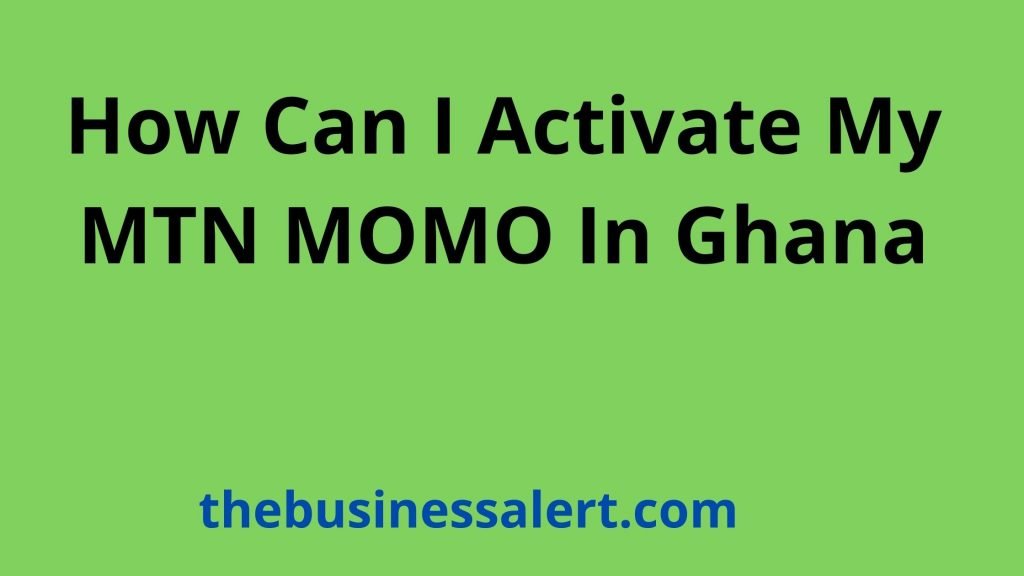How can I activate my MTN MOMO in Ghana? If you are asking this question, here are the answers.
MTN MOMO allows you to carry out safe and convenient mobile transactions through your phone.
You first have to register for it and then activate it on your mobile phone to use this service.
What Are The Requirements
To activate MTN MOMO, you must meet the requirements below:
- You should have a mobile phone with signal
- You need an active MTN SIM card
- You need a valid national ID
- You should be 18 years or older
These are the requirements to activate MTN MOMO in Ghana.
How Can I Register My MTN Mobile Money In Ghana through A MOMO Agent
You can activate MTN MOMO from any accredited MOMO agent.
Provide the necessary personal information and any other information prompted by the agent.
The agent captures all the information you give and then helps you sign up for MTN MOMO.
This is how to register MTN mobile money in Ghana from the MOMO agent.
How Can I Activate My MTN MOMO In Ghana
Follow the steps below to activate MTN MOMO online:
- First, visit the MTN mobile money official website
- Next, click register and enter your Username
- Next, enter the captcha as shown
- Next, enter the password you received on your phone
- After that, create a new password and confirm it
- Next, click continue to authorize activation
- After that, dial *126*1# to activate MTN MOMO
This is how to activate MTN MOMO through the MTN website.
How To Register My MTN MOMO On Phone
You can use the MTN SIM Toolkit to activate MTN MOMO.
Please follow the steps below to activate MTN MOMO:
- First, open the MTN mobile app on your phone
- Next, select Mobile Money
- Next, select register
- After that, enter your ID number and send
- Next, enter a 4-digit PIN to use as your MOMO PIN
- Click Finish to complete the process
This is how to activate MTN MOMO in Ghana using the MTN mobile app.