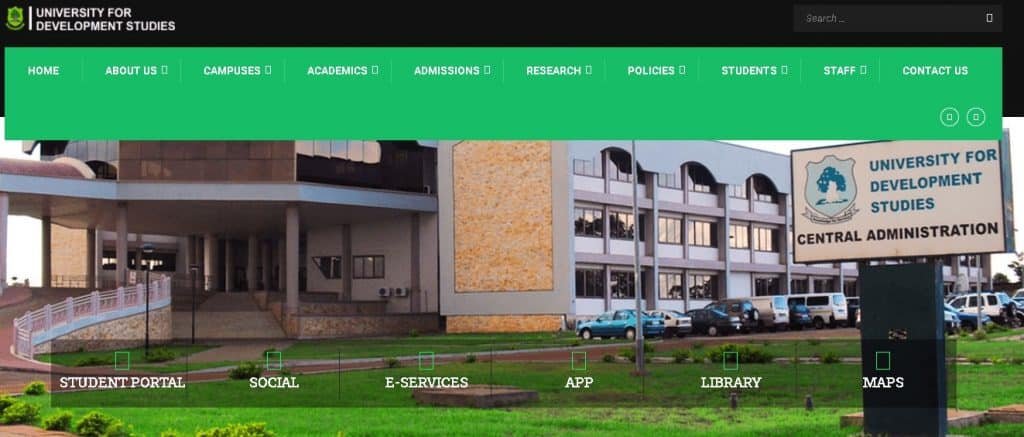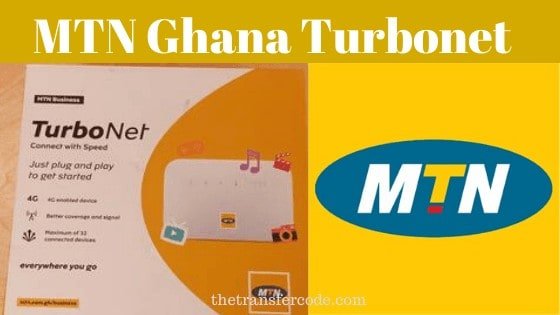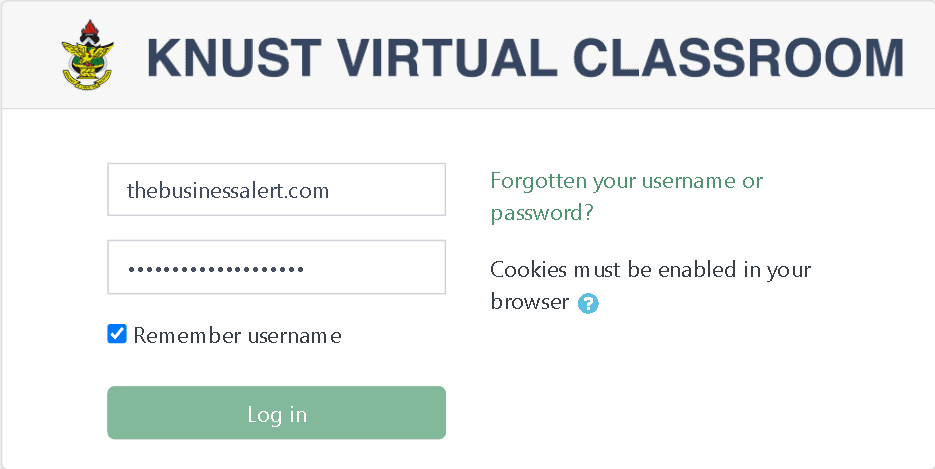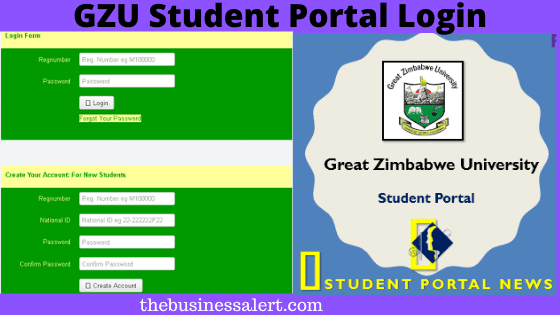Are you a student of the University for Development Studies (UDS) Ghana, you need to know how to log in to the student portal properly? Many students are facing the challenge of signing in to the UDS MIS Student portal login account.
That is the more reason why we are making this guide for you to get to your student portal login account easily.
Requirements To Sign in To The UDSMIS Student Portal For 2021
The following are the main things you will need to login to your UDS.
- Student Portal account.
- Mobile phone or laptop with Internet access.
- UDS Ghana Student username (student ID).
- Your password.
- URL to the login page.
Those are actually the things you will need to gain access to your account online.
See also: PTCAS Login Guide.
Steps To Access The UDS Student Login Portal
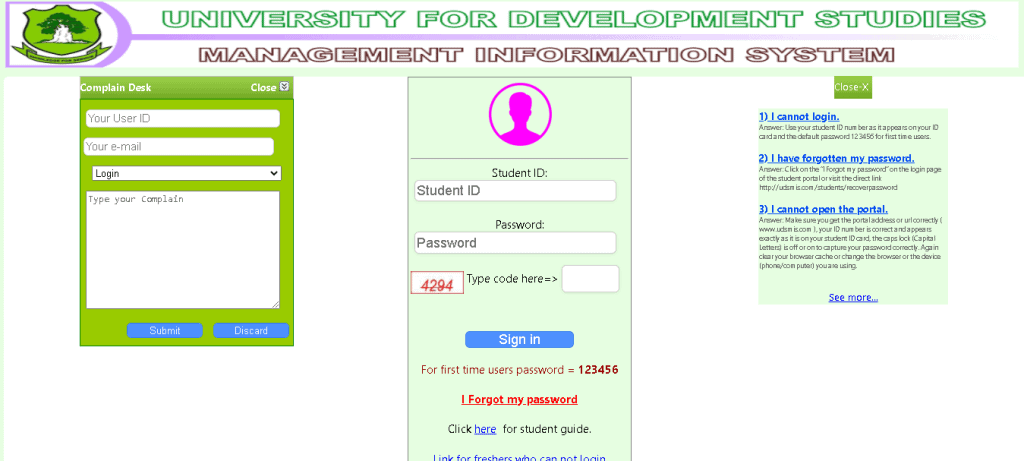
Here are the actual steps you need to follow to log in to your student account:
- Go to the UDS main website here https://uds.edu.gh/.
- When you get to the home page, locate the student portal.
- Alternatively, you can click on this link https://mis.uds.edu.gh/signin.
- It will take you straight to the UDS student login portal.
- When you get to the page, make sure you confirm that you are at the right portal before entering your login details.
- Enter your UDSMIS student ID in the first box.
- In the next box, enter your password.
- After that, enter the security code in the last section.
- If you are logging in to the student portal for the first time, then you need to enter the first-time user password.
- Finally, click on the “Sign-in” button.
Those are the simple steps to get access to the UDS Student Portal Login page.
Read also: KNUST Virtual Classroom Login Portal Guide.
What To Do If You Forgot Your UDS MIS Student Login Password
If for anything, you can’t remember your password, then you have to reset it and get a new one.
But how do you do that?
Hmmm
I will show you in detail how to do that in the next few steps.
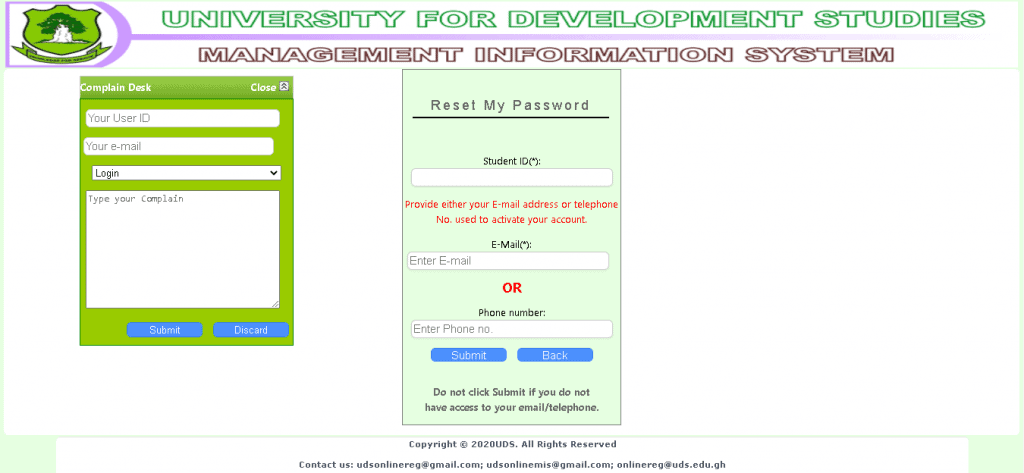
Here is how to recover your UDSMIS student password:
- Visit the University for Development Studies Ghana website.
- Select the student portal here https://mis.uds.edu.gh/signin.
- When you get to the UDSMIS login page, click on the “I Forgot My Password” button.
- A new page with open.
- Enter your student ID in the first section.
- If you have access to your UDS MIS student email, enter it in the second section.
- If you can’t access your email, then enter your phone number in the third box.
- Finally, click on the small submit button below to change your UDS student login password.
Please note, if you don’t have access to either your phone number or email, then don’t enter it else you can’t change your password.
That is how easy it is to change your UDSMIS student password.
If after following all the steps in this guide you can’t access the UDS student portal login page, or you can’t recover your sign-in password; then you have to contact the help desk for assistance.
See also how to log in to Ashesi University, Ghana.Gov portal.
This simple and easy article Was Last Updated on by Nana Abrokwa
Please you wish to visit this post “https://thebusinessalert.com/udsmis-student-portal-login-guide/” ocassionally for changes and updates that we will make to this article.
Check this ultimate guide: https://thebusinessalert.com/sunlearn-student-portal-login/
In the year 2022, we bring you the best of banking and money transfer experience. Just stay tuned for more articles.
Check this ultimate guide: https://thebusinessalert.com/irs-code-290/
Here is the main list of our latest guides for May 2022, check them:
- Honeywell Home RTH6580WF Wi-Fi 7-Day Programmable Thermostat
- Bereal App Download, Install Bereal App On Your Phone
- How To Unfriend Someone On Bereal, Unfollow On Bereal
- Is Bereal Down, No, But, Here Is A Fix
- How To Post on Bereal Late, Post Later On Bereal
- Bereal Screenshot, Take A Screenshot On Bereal
- How To Take A Bereal, Follow These Steps
- What Is A Bereal App, Find Out How It Works
- How Does Bereal Work, Get Full Details Below
- How To Post A Bereal, Step-By-Step Guide